Not all websites allow embedding due to security policies (X-Frame-Options). If you see a blank
space, it means the website you’re trying to embed doesn’t allow iframe embedding.
- Flow
- Bot
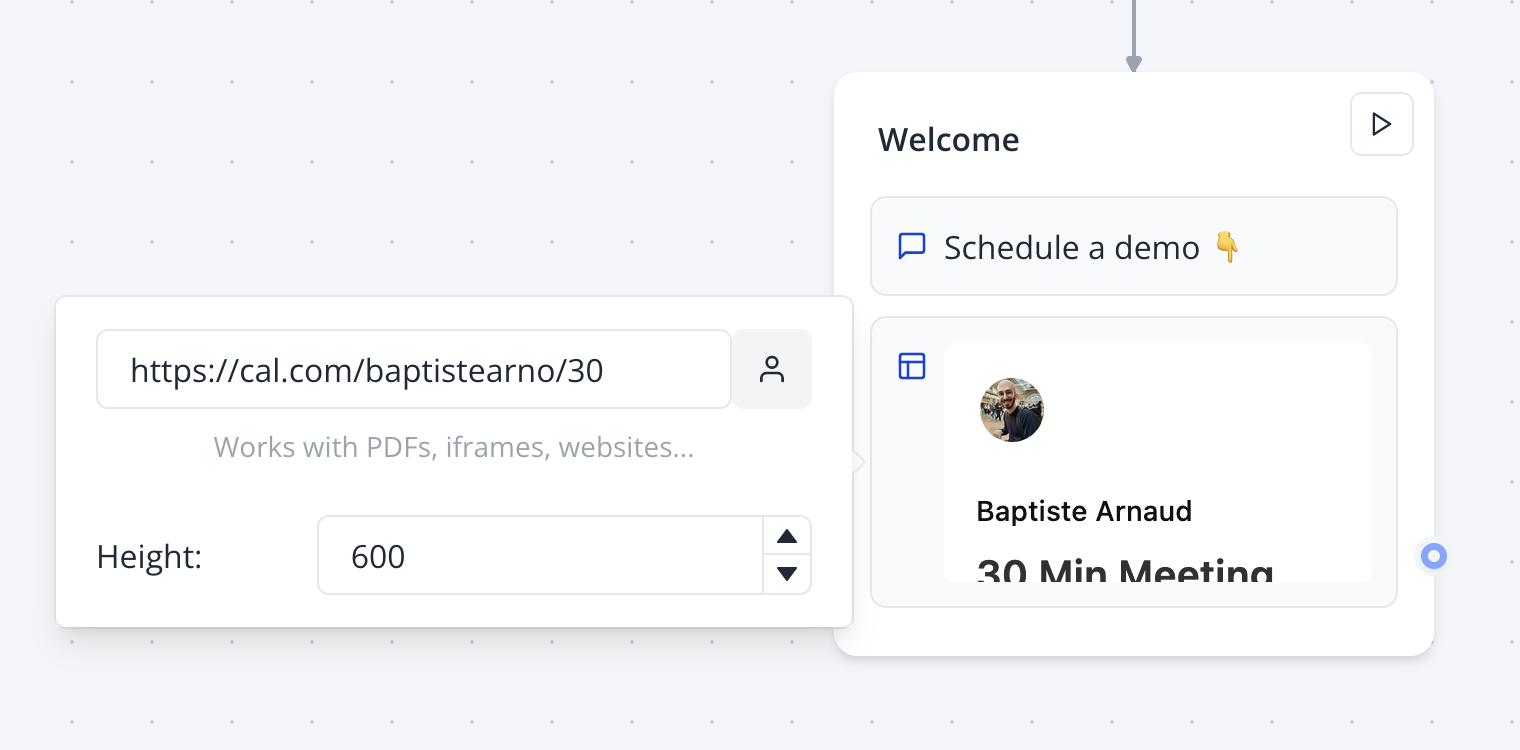
Configuration Options
URL Input
- Direct URLs: Paste any embeddable URL directly
- Iframe Code: Paste iframe HTML code - the system will automatically extract the source URL
- Variable Support: Use variables in URLs for dynamic content
Height Setting
Configure the height of the embedded content in pixels. This can also be set using variables for dynamic sizing.Advanced Features
Wait for Event
Enable this feature when you own the embedded website and want to control the bot flow based on events from the embedded content. Configuration:- Event Name: Specify the name of the event to listen for
- Save Data: Choose a variable to store any data sent with the event
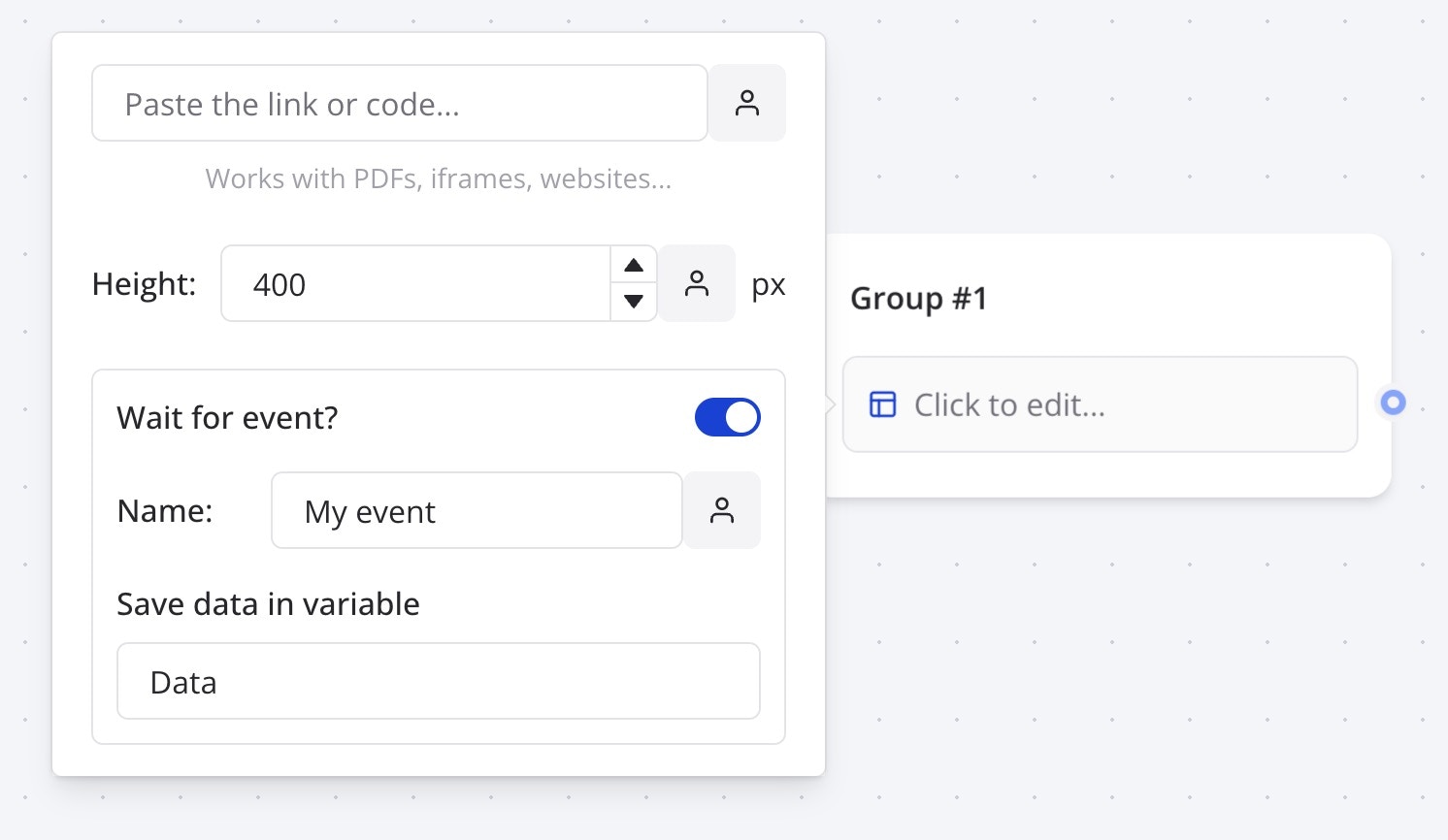
Common Use Cases
Embed a PDF hosted on Google Drive
- Select the PDF file you want to embed
- Right-click → Preview → More actions → Open in a new window
- Click More actions → Embed item
- Copy the embed code and paste it in the Embed agent block URL field
Video Embedding
- YouTube: Use direct YouTube URLs or embed codes
- Vimeo: Support for Vimeo player URLs
- Direct MP4: Host your own video files and use direct URLs
Troubleshooting
Blank or Empty Embed
- The website may not allow iframe embedding due to security policies
- Check if the URL is accessible and publicly available
- Try using the direct link instead of an embed code
Variable URLs Not Loading
- Ensure the variable contains a valid, complete URL
- Check that the variable is populated before the embed block is reached
- Variables should include the full protocol (http:// or https://)

