- Flow
- Bot
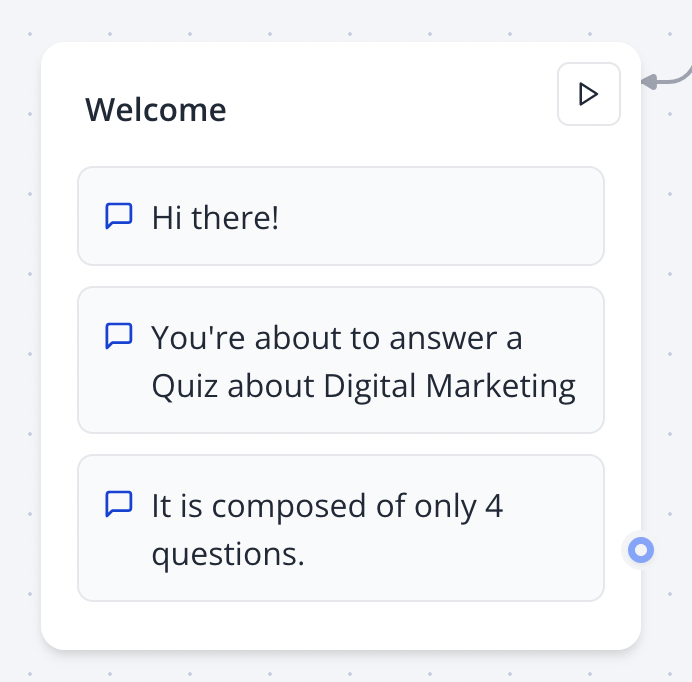
Rich Text Features
The Text block provides a rich text editor powered by Plate, offering several formatting options:Text Formatting
- Bold and italic text styling
- Different font weights and emphasis options
- Variable insertion and dynamic content replacement
Link Support
You can easily insert hyperlinks in your text bubbles using the link toolbar icon: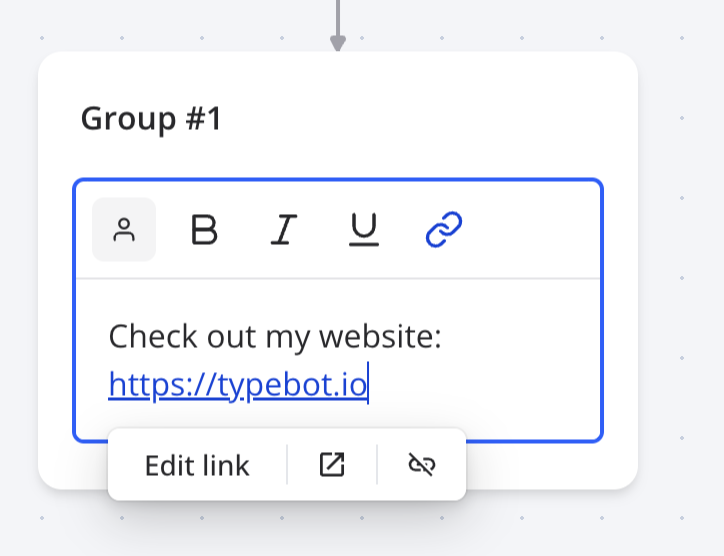
http://andhttps://- Web linksmailto:- Email addressestel:- Phone numberssms:- SMS/text message links- Variables - Dynamic links using bot variables
URL Normalization
- Links without protocols are automatically prefixed with
https:// - External links open in new tabs for better user experience
- Proper URL validation ensures link functionality
Content Organization
Multiple Text Elements
- Rich text content is organized as an array of elements
- Each element can contain different formatting and content types
- Empty content is visually indicated with reduced opacity
Chaining Text Bubbles
Multiple consecutive text bubbles create smooth animations and natural conversation flow:- Each bubble appears with a typing animation
- Users can process information in digestible chunks
- Better engagement compared to single long messages
Variables and Dynamic Content
Text bubbles fully support variable insertion:- Insert variables anywhere in your text content
- Variables are replaced with actual values at runtime
- Use variables in links for dynamic navigation
- Support for both text content and link URLs
Best Practices
Content Structure
- Break long messages into multiple text bubbles
- Use formatting to emphasize important information
- Keep individual bubbles concise and focused
Link Usage
- Use descriptive text for links rather than raw URLs
- Test variable-based links to ensure they resolve correctly
- Consider using different link types (tel:, mailto:) for better user experience
Variable Integration
- Ensure variables have fallback values or are properly validated
- Test variable replacement in different contexts
- Use meaningful variable names that make content self-documenting
Troubleshooting
Links Not Working
- Verify the URL format includes proper protocol (http/https)
- Check that variable-based links contain valid URLs when resolved
- Ensure special link types (tel:, mailto:) are formatted correctly
Variables Not Displaying
- Confirm variable names match exactly with defined variables
- Check that variables have values before the text bubble is reached
- Verify variable syntax and formatting in the rich text editor
Empty or Missing Content
- Text bubbles with no content appear with reduced opacity
- Ensure rich text content is properly saved and not accidentally cleared
- Check that rich text elements are properly structured in the data model

