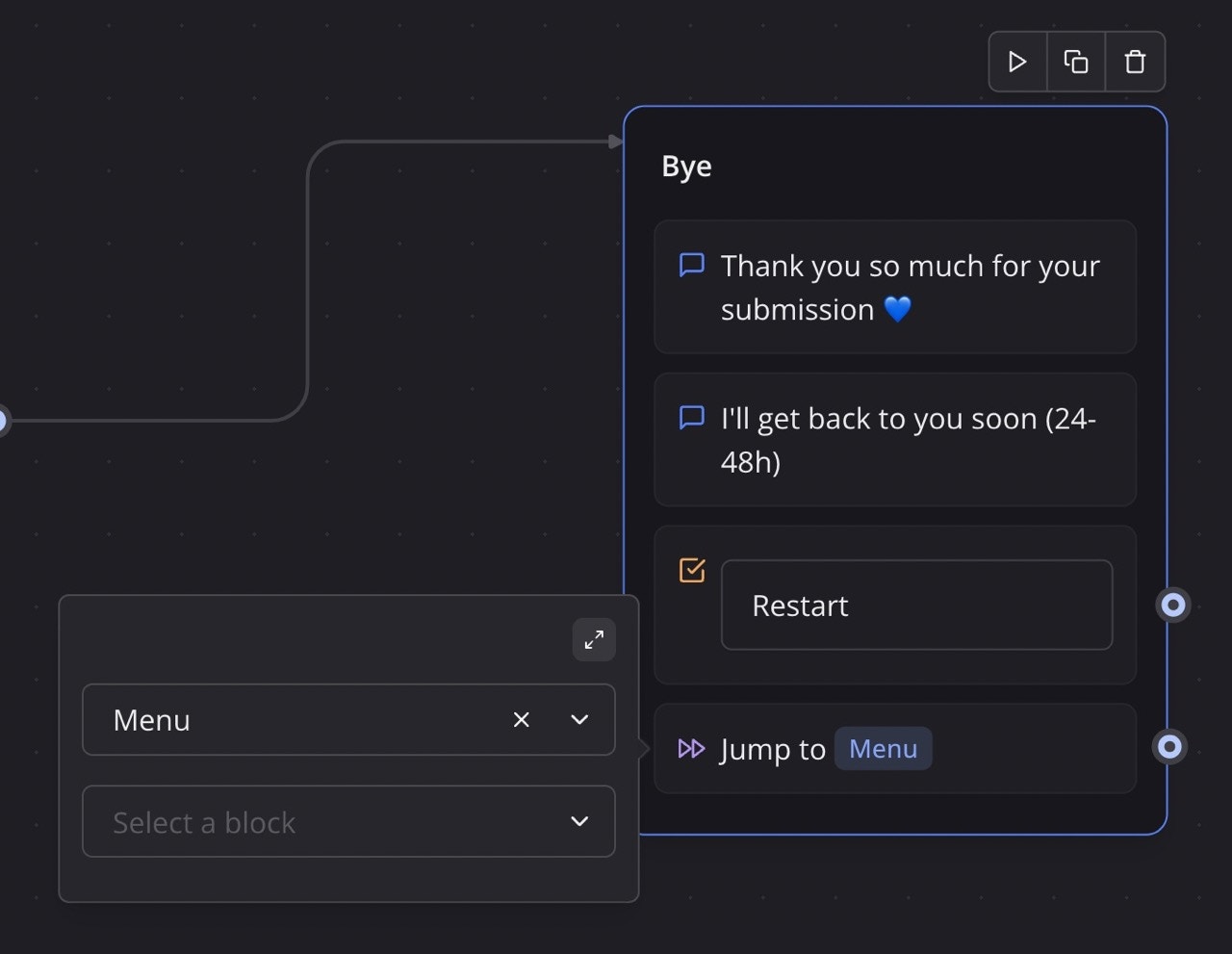
Configuration Options
Target Selection
- Group Selection: Choose which group to jump to from available groups in your bot
- Block Selection: Optionally select a specific block within the target group
- Current Group Exclusion: Cannot jump to the same group where the jump block is located
- Visual Indicators: Block icons help identify target block types
Navigation Behavior
- Direct Jump: Instantly moves conversation to the specified location
- Session Continuity: Maintains all variables and conversation state
- Clean Flow: Helps organize complex conversation logic without visual clutter
Features
Smart Group Filtering
- Available Groups: Only shows groups with titles (excluding empty or unnamed groups)
- Current Group Exclusion: Prevents infinite loops by excluding the current group
- Title-Based Selection: Groups are identified by their titles for easy navigation
Precise Block Targeting
- Block-Level Precision: Jump to specific blocks within a group, not just the beginning
- Visual Block Identification: Block icons and numbers help identify the target
- Optional Targeting: If no specific block is selected, jumps to the first block in the group
Flow Organization Benefits
- Reduced Visual Complexity: Eliminate long connecting lines across your flow canvas
- Modular Design: Create reusable sections that can be accessed from multiple points
- Loop Creation: Build loops and iterative flows efficiently
Advanced Features
Complex Flow Patterns
- Multi-Path Convergence: Have multiple paths jump to the same target
- Loop Implementation: Create repeating sections using jump blocks
- Conditional Jumping: Combine with condition blocks for dynamic navigation
- Error Handling: Jump to error handling sections when needed
Flow Architecture
- Hierarchical Organization: Structure complex bots with clear navigation
- Reusable Sections: Create utility sections accessible from anywhere
- Performance Optimization: Reduce canvas size and improve editor performance
Advanced Navigation Strategies
- Menu Systems: Create navigation menus that jump to different sections
- Back Navigation: Implement back button functionality
- Skip Logic: Allow users to skip optional sections
- Progressive Flows: Build sequential flows with jump-based progression
Best Practices
Flow Design
- Clear Naming: Use descriptive group titles for easy identification
- Logical Grouping: Organize related blocks into coherent groups
- Minimal Jumping: Use jumps sparingly to maintain flow readability
- Documentation: Comment or document complex jump patterns
Navigation Patterns
- Consistent Structure: Establish consistent navigation patterns across your bot
- User Expectations: Jump in ways that match user mental models
- Clear Signaling: Make navigation intentions clear in conversation flow
- Fallback Paths: Always provide alternative paths if jumps fail
Performance Optimization
- Strategic Placement: Place frequently accessed sections centrally
- Memory Management: Be mindful of variable scope when jumping between sections
- Loading Considerations: Ensure jumped-to sections load efficiently
- Testing Coverage: Test all jump paths thoroughly
Troubleshooting
Common Configuration Issues
- Missing Target Groups: Ensure target groups exist and have proper titles
- Empty Group Selection: Verify target groups contain blocks to jump to
- Self-Reference Attempts: Cannot jump to the same group as the jump block
- Block Not Found: Ensure specified target blocks still exist in target groups
Flow Navigation Problems
- Infinite Loops: Avoid creating circular jump patterns
- Dead Ends: Ensure jumped-to sections have proper continuation paths
- Variable Scope: Verify variables are accessible in jumped-to sections
- User Confusion: Jumps should feel natural, not disorienting
Performance Issues
- Complex Jump Chains: Avoid excessive chaining of jump blocks
- Large Group Targets: Be cautious when jumping to very large groups
- Memory Leaks: Monitor for memory issues with frequently used jumps
- Editor Performance: Too many jumps can slow down the visual editor
Integration Challenges
- Analytics Tracking: Ensure user path analytics account for jumps
- Third-party Integrations: Verify external systems handle non-linear flows
- Export Functions: Confirm flow exports maintain jump relationships
- Version Control: Track changes to jump targets across bot versions

