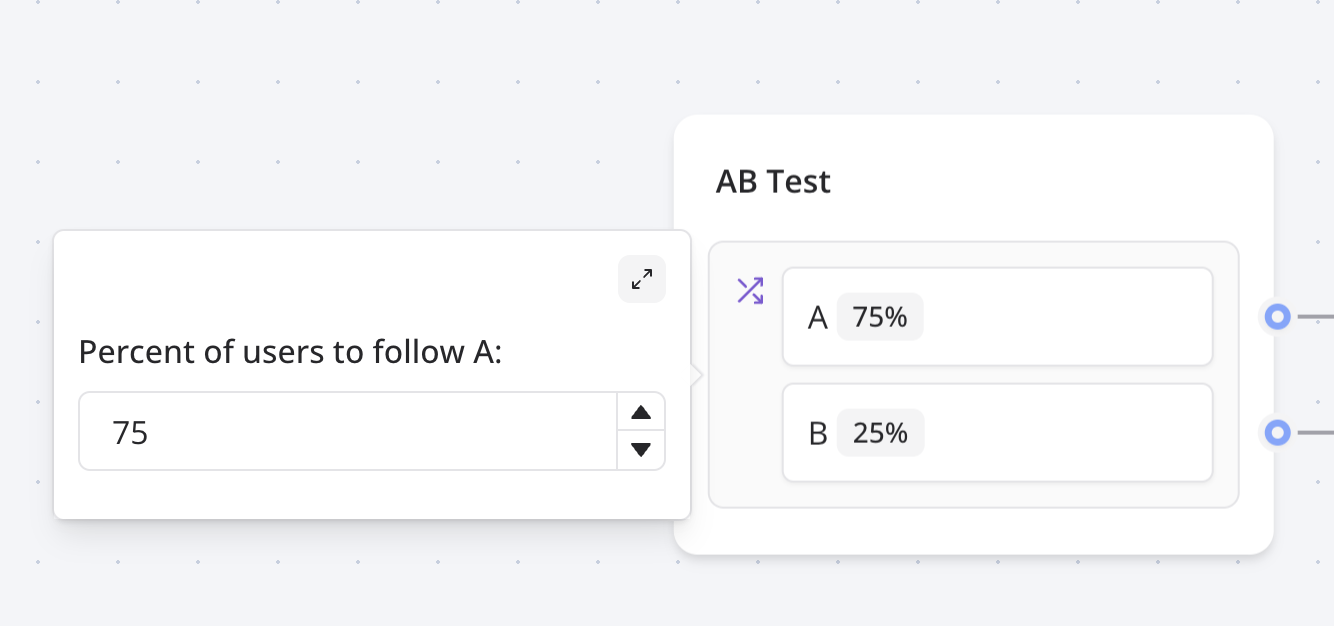
Configuration Options
Traffic Split Percentage
- A Path Percent: Set the percentage of users (0-100%) who will follow path A
- B Path Percent: Remaining users automatically follow path B
- Variable Support: The percentage field supports variables for dynamic testing
- Validation: Percentage must be between 0 and 100
Features
Random Distribution
- Users are randomly assigned to path A or B based on the configured percentage
- Distribution is calculated per user session to ensure consistent experience
- Perfect for A/B testing different conversation flows, messages, or features
Performance Tracking
- Monitor conversion rates for each path through your analytics
- Compare user engagement between different approaches
- Make data-driven decisions about your bot’s flow
Advanced Features
Dynamic Percentage Control
Use variables to control the A/B split percentage programmatically:- Set percentage based on user characteristics
- Adjust split ratios based on time of day or other conditions
- Implement gradual rollouts by changing percentage over time
Multiple Path Testing
You can stack multiple AB test blocks to create more complex testing scenarios: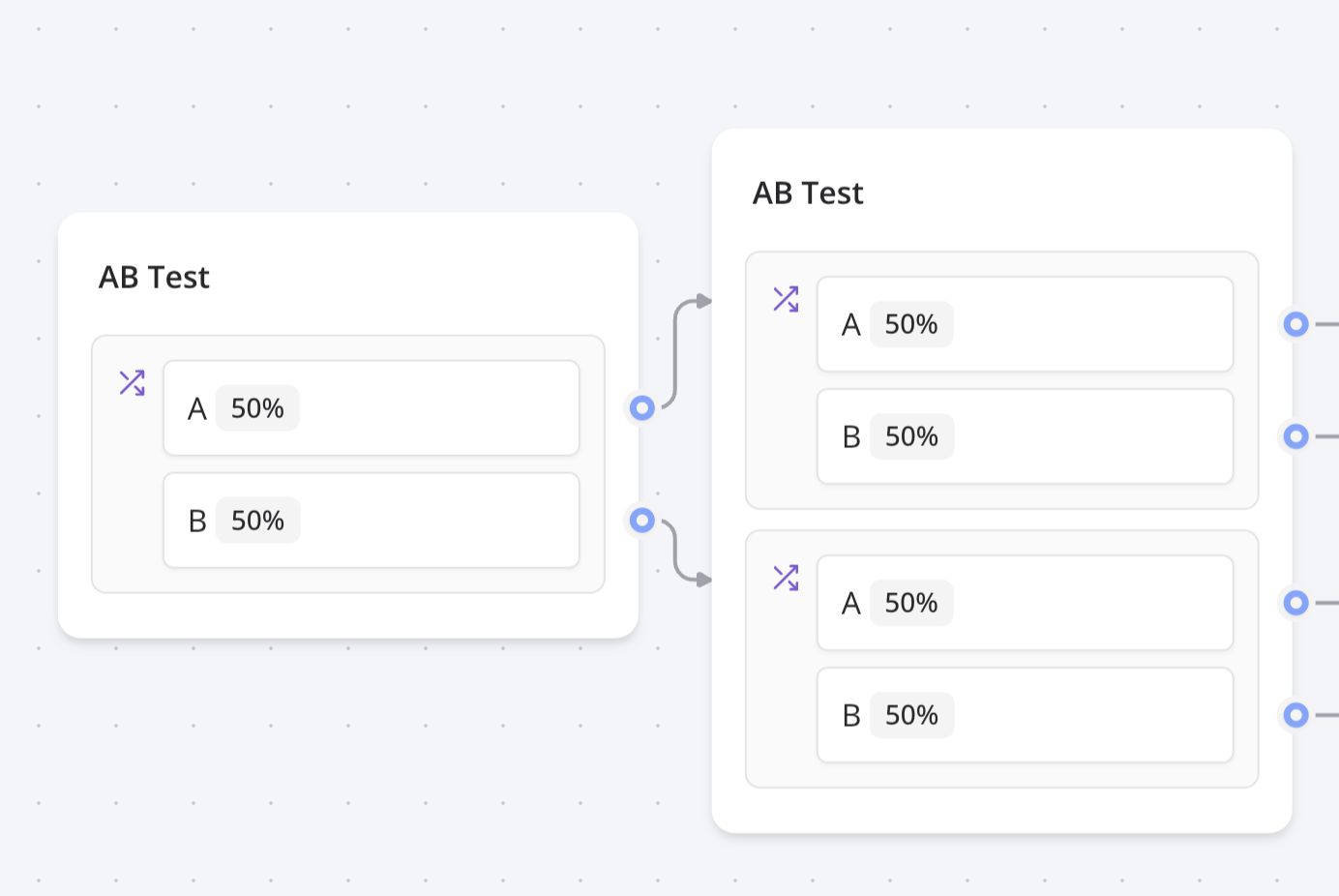
- Test 3 or more different paths simultaneously
- Create nested A/B tests for more granular optimization
- Implement multi-variate testing strategies
Best Practices
Test Design
- Single Variable: Change only one element between paths for clear results
- Sample Size: Ensure sufficient traffic for statistically significant results
- Duration: Run tests long enough to account for user behavior variations
- Clear Goals: Define success metrics before starting the test
User Experience
- Consistent Experience: Users should get the same path on return visits
- Seamless Flow: Both paths should provide equal value to users
- Fallback Strategy: Ensure both paths handle edge cases appropriately
Data Collection
- Use Set Variable blocks to track which path users take
- Store test results in variables for analysis
- Set up proper analytics to measure conversion rates
Troubleshooting
Common Issues
- Uneven Distribution: Verify percentage settings add up correctly
- Variable Conflicts: Ensure percentage variables contain valid numeric values
- Path Isolation: Make sure both paths are completely independent
Testing Your Setup
- Use preview mode to verify both paths work correctly
- Test with different percentage values to confirm distribution
- Monitor initial results to ensure proper randomization
Integration Problems
- Check that downstream blocks handle both paths appropriately
- Verify variable scoping doesn’t cause conflicts between paths
- Ensure error handling works consistently on both paths

