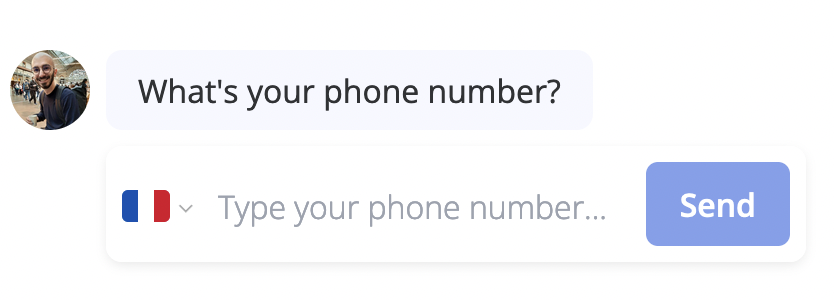- Flow
- Bot
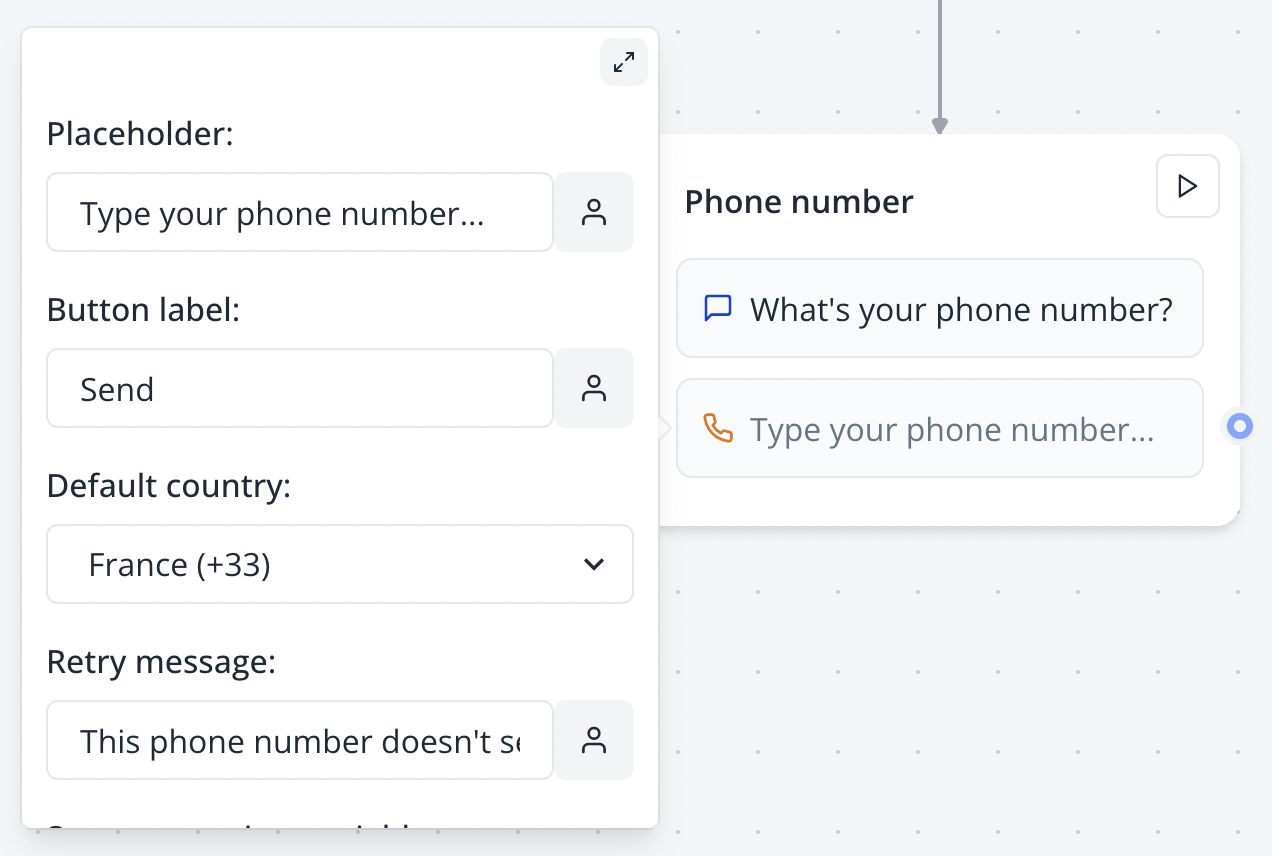
Configuration Options
Country Code Settings
- Default Country: Select a default country code from 200+ supported countries
- International Mode: Leave unset to allow users to select any country code
- Country Display: Shows country names with their corresponding dial codes (e.g., “United States (+1)“)
Label Customization
- Placeholder Text: Customize the input field placeholder (supports variables)
- Button Text: Configure the submit button label (supports variables)
- Retry Message: Set custom error message for invalid phone numbers (supports variables)
Variable Integration
- Save Answer: Choose a variable to store the validated phone number
- Variable Support: All text fields support variable insertion using
{{variableName}}syntax
Advanced Features
Comprehensive Country Support
The phone block supports 200+ countries and territories with their respective country codes, including:- Major countries (US +1, UK +44, Germany +49, etc.)
- International territories and regions
- Updated country code database with proper formatting
Automatic Validation
- Format Checking: Validates phone number format based on selected country
- Real-time Feedback: Provides immediate validation feedback to users
- Error Handling: Shows retry message when invalid formats are entered
- Consistent Storage: Normalizes phone numbers for consistent data storage
Variable Integration
- Dynamic Placeholders: Use variables to personalize placeholder text
- Context-aware Labels: Customize button and error text based on user data
- Integration Ready: Formatted phone numbers work seamlessly with integrations
Best Practices
User Experience
- Set appropriate default country based on your primary audience
- Use clear, instructive placeholder text (e.g., “Enter your mobile number”)
- Provide helpful retry messages that guide users to correct formatting
- Consider international users when choosing default settings
Data Management
- Use descriptive variable names for phone number storage
- Remember that phone numbers are stored with country codes
- Consider privacy implications when storing phone numbers
- Test international number formats if serving global audience
Validation Strategy
- Rely on the built-in validation rather than additional checks
- Use retry messages to educate users about expected formats
- Consider follow-up verification via SMS for critical use cases
- Document the phone number format in your integration specifications
Integration Examples
CRM Integration
SMS Verification Flow
- Collect phone number with Phone block
- Save to variable (e.g.,
userPhone) - Use webhook to send SMS verification
- Follow up with text input for verification code
International Support
- Set default country to “International” for global audiences
- Use country-specific retry messages for better UX
- Consider time zones when following up via phone/SMS
- Document supported countries for your users
Troubleshooting
Common Issues
Phone numbers not validating- Verify the selected default country matches expected format
- Check that users are entering complete phone numbers
- Ensure retry message is clear about expected format
- Test with various international formats if applicable
- Confirm a variable is selected in “Save Answer” dropdown
- Verify variable names don’t contain special characters
- Check that phone number validation passes before saving
- Test variable integration with subsequent blocks
- Verify default country is set correctly in settings
- Check that country list is displaying properly
- Ensure users can change country if needed
- Test international number entry when no default is set
- Phone numbers are stored with country codes (e.g., “+1234567890”)
- External systems may need phone number parsing
- Consider formatting requirements of downstream integrations
- Test phone number format with webhooks and APIs
Error Message Customization
- Customize retry messages for your specific audience
- Use variables to make error messages more contextual
- Test error messages with common user mistakes
- Provide examples of correctly formatted numbers in retry messages
Performance Considerations
- Country selection loads quickly with built-in list
- Phone validation happens client-side for instant feedback
- Consider user experience on mobile devices for number entry
- Test input behavior across different browsers and devices