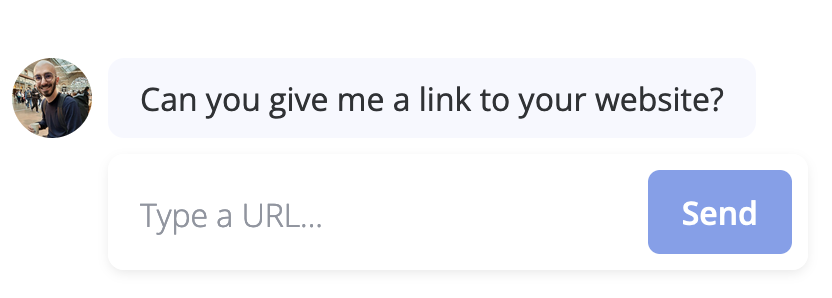- Flow
- Bot
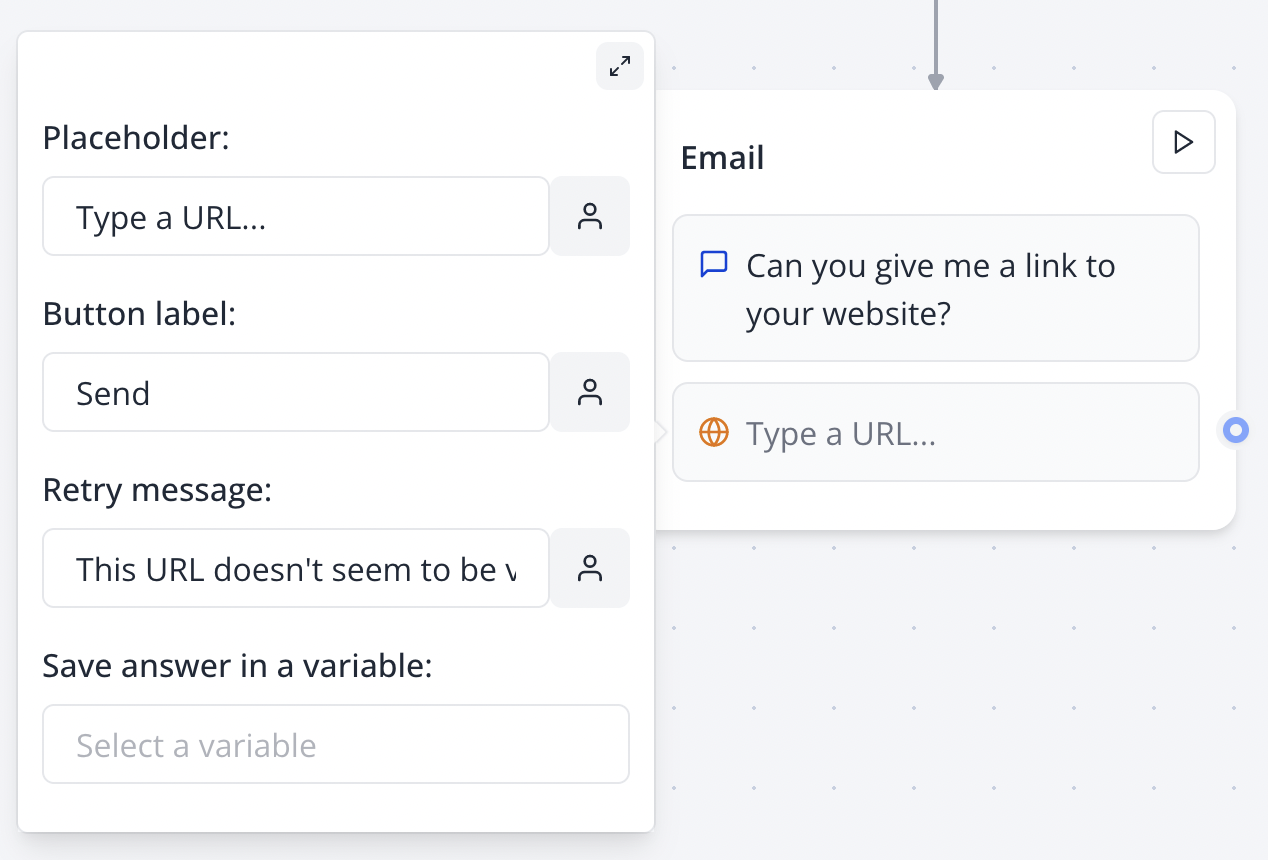
Configuration Options
Label Customization
- Placeholder Text: Guide users with helpful input hints (supports variables)
- Button Text: Customize the submit button label (supports variables)
- Retry Message: Set custom error message for invalid URLs (supports variables)
URL Validation
- Format Checking: Validates URL structure and format automatically
- Protocol Support: Accepts HTTP, HTTPS, and other standard protocols
- Error Handling: Displays retry message when URLs are improperly formatted
- Real-time Feedback: Immediate validation feedback to users
Variable Integration
- Save Answer: Choose a variable to store the validated URL
- Variable Support: All text fields support variable insertion using
{{variableName}}syntax
Advanced Features
Comprehensive URL Validation
The website block performs thorough URL format validation:- Protocol Detection: Automatically recognizes HTTP, HTTPS, FTP, and other protocols
- Domain Validation: Checks for proper domain name structure
- Path Validation: Validates URL paths and parameters
- Special Character Handling: Properly processes encoded characters and international domains
Smart URL Processing
- Auto-completion: Automatically adds “https://” prefix when missing
- Format Normalization: Standardizes URLs for consistent storage
- Case Handling: Manages case sensitivity appropriately
- Whitespace Management: Trims leading and trailing whitespace
Error Handling and User Guidance
- Custom Error Messages: Personalize retry messages for better user experience
- Context-aware Feedback: Variable-driven error messages based on user data
- Clear Instructions: Guide users toward proper URL format
- Accessibility Support: Screen reader friendly error messages
Variable Integration
- Dynamic Placeholders: Use variables to personalize placeholder text
- Context-aware Labels: Customize button and error text based on collected data
- Integration Ready: Validated URLs work seamlessly with webhooks and external systems
Best Practices
User Experience
- Use clear, instructive placeholder text (e.g., “Enter your website URL”)
- Provide helpful retry messages that explain proper URL format
- Consider auto-completing common protocols (https://) for user convenience
- Test URL validation with various formats and edge cases
Data Management
- Use descriptive variable names for URL storage
- Remember that URLs are stored in normalized format
- Consider privacy implications when storing website URLs
- Plan for URL verification workflows if needed
Validation Strategy
- Rely on built-in format validation for structural checking
- Use retry messages to educate users about expected formats
- Consider follow-up verification via webhook for critical applications
- Document expected URL formats in your integration specifications
Content Strategy
- Clarify what types of URLs are expected (website, social media, etc.)
- Provide examples in placeholder text or instructions
- Consider regional differences in website formats
- Plan for internationalized domain names (IDN) support
Integration Examples
Social Media Collection
Portfolio Verification Flow
- Collect website URL with Website block
- Save to variable (e.g.,
portfolioURL) - Use webhook to verify URL accessibility
- Follow up with additional questions based on site content
- Store verified URLs for portfolio review
Lead Generation
- Collect company website URLs for B2B leads
- Validate URL format before CRM integration
- Use URLs for company research and qualification
- Track website data for lead scoring and analysis
Content Curation
- Collect article or resource URLs from users
- Validate format before adding to content database
- Use URLs for automated content analysis
- Build curated content libraries from user submissions
Common Use Cases
Business Information Collection
- Company websites for B2B lead generation
- Portfolio URLs for freelancers and agencies
- Social media profiles for influencer outreach
- E-commerce store URLs for partnership programs
Reference and Resource Gathering
- Article or blog post recommendations
- Educational resource sharing
- Tool and software recommendations
- Research source collection
Social Media Integration
- LinkedIn profile collection
- Instagram or Twitter account URLs
- YouTube channel or video links
- Facebook page or group references
Troubleshooting
Common Issues
URLs not validating correctly- Verify users are entering complete URLs with protocols
- Check that URL format includes proper domain structure
- Ensure retry message clearly explains expected format
- Test with various URL formats including subdomains and paths
- Confirm a variable is selected in “Save Answer” dropdown
- Verify variable names don’t contain special characters
- Check that URL validation passes before attempting to save
- Test variable integration with subsequent blocks and webhooks
- Verify retry message is configured in block settings
- Check that custom retry message text is appropriate
- Test retry message with intentionally invalid URLs
- Ensure message provides helpful guidance for correction
- Test URLs with and without “http://” or “https://” prefixes
- Verify automatic protocol addition works correctly
- Check handling of non-standard protocols (ftp, file, etc.)
- Test with various domain formats and international characters
Validation Problems
International domain names- Test with non-Latin character domains
- Verify punycode encoding is handled correctly
- Check that international TLDs are accepted
- Test with various language-specific domains
- Test with URLs containing parameters and queries
- Verify handling of anchor links and fragments
- Check subdomain and port number validation
- Test with encoded characters and special symbols
Integration Considerations
URL Accessibility- Format validation doesn’t guarantee URL accessibility
- Consider implementing webhook-based URL verification
- Plan for handling of temporary or private URLs
- Document limitations of format-only validation
- URLs are stored exactly as validated and normalized
- External systems may need additional URL parsing
- Consider URL shortening or expansion requirements
- Plan for handling of redirect URLs
Error Message Optimization
User-Friendly Messages- Customize retry messages for your specific use case
- Use variables to make error messages more contextual
- Provide examples of correctly formatted URLs
- Test error messages with common user mistakes
- Ensure error messages work with screen readers
- Provide sufficient color contrast for error text
- Use appropriate ARIA labels for validation feedback
- Test accessibility across different devices and browsers
Performance Considerations
Validation Speed- URL format validation happens client-side for instant feedback
- Complex URLs may require additional processing time
- Test validation performance with very long URLs
- Monitor user experience across different network conditions
- Consider URL length limits for your storage system
- Plan for handling of very long URLs with parameters
- Implement URL normalization for consistent storage
- Monitor storage usage for URL-heavy applications