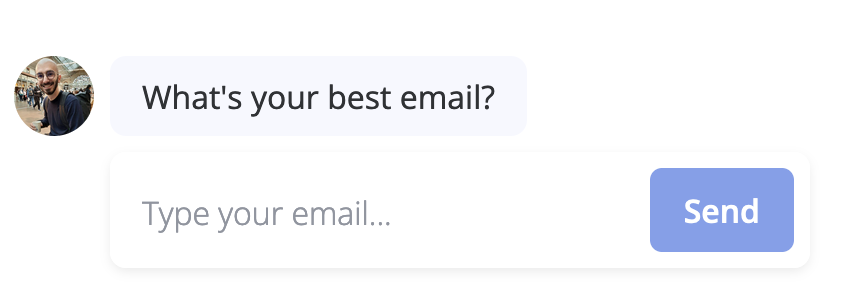Configuration Options
Custom Labels
- Placeholder: Set the placeholder text shown in the email input field
- Button Label: Customize the text shown on the submit button
- Retry Message: Configure the error message displayed when an invalid email format is entered
Variable Integration
- Save Answer: Choose a variable to store the collected email address
Validation Settings
The block automatically validates email format using standard email regex patterns, ensuring the input contains:- A valid username part before the @ symbol
- An @ symbol
- A valid domain part after the @ symbol
- Flow
- Bot
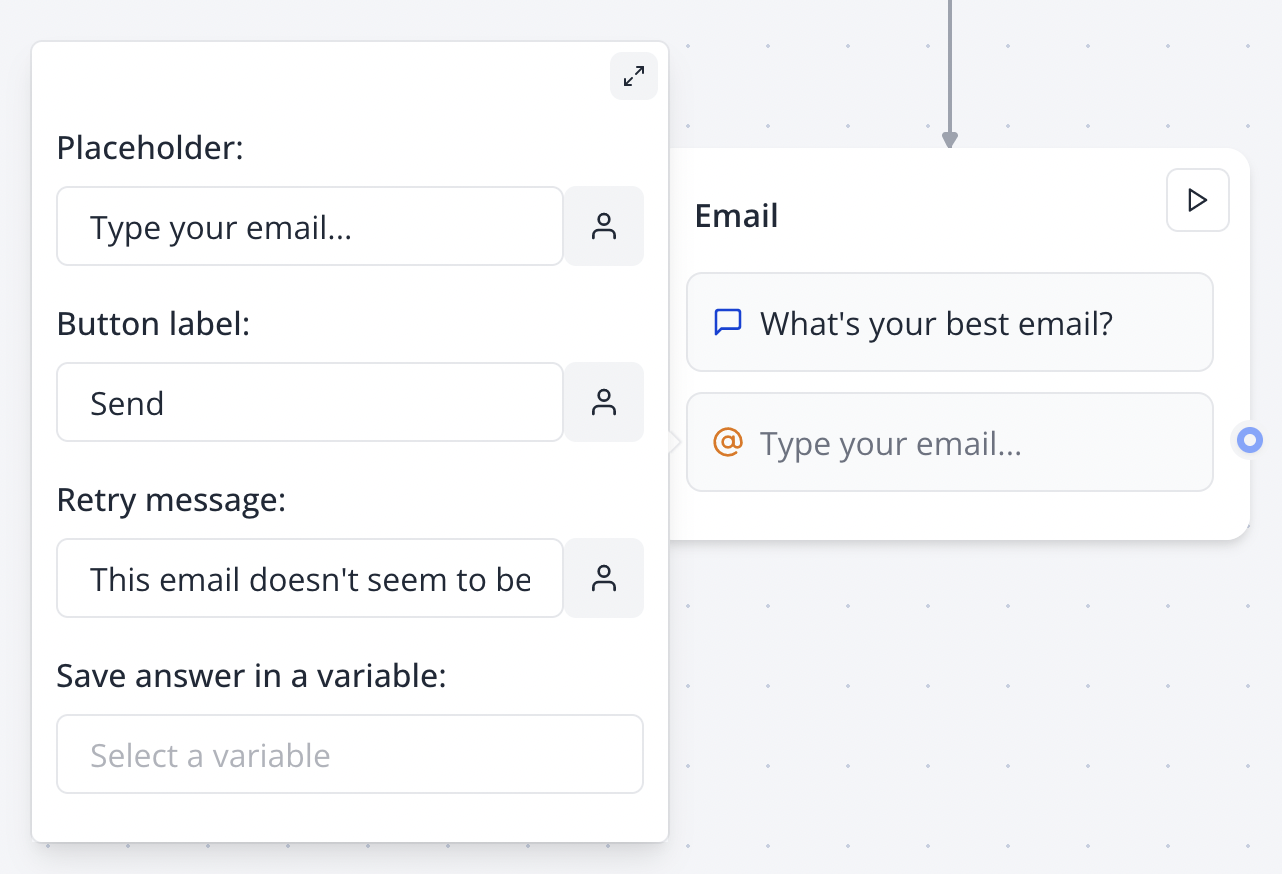
Email Validation
Format Validation
The block automatically validates email format and displays a retry message when detection fails. Common validation rules include:- Presence of exactly one @ symbol
- Valid characters in username and domain parts
- Proper domain structure (e.g., domain.extension)
Validation Limitations
The block performs format validation only and does not verify:- Whether the email address actually exists
- If the domain is valid and reachable
- If the mailbox can receive messages
Advanced Email Verification
For comprehensive email validation beyond format checking, you’ll need to integrate with external services using a Webhook block:- Email deliverability services
- Domain verification APIs
- Real-time email validation services
Best Practices
User Experience
- Use clear, friendly placeholder text (e.g., “Enter your email address”)
- Provide helpful retry messages that guide users (e.g., “Please enter a valid email format”)
- Consider the context of email collection (newsletter, account creation, contact)
Validation Messages
- Keep retry messages concise and actionable
- Avoid technical jargon in error messages
- Provide examples of correct format when helpful
- Use positive language that encourages correction
Data Collection
- Use descriptive variable names for email storage
- Consider privacy implications of email collection
- Plan for downstream processing and validation needs
- Implement appropriate data retention policies
Advanced Features
Variable Integration
Email inputs support variable integration in all text fields:- Dynamic placeholders based on user context
- Personalized button labels
- Contextual retry messages
Mobile Optimization
The email input automatically provides:- Mobile-optimized keyboard with @ and . readily available
- Touch-friendly input sizing
- Responsive layout adaptation
Accessibility
Built-in accessibility features include:- Proper ARIA labeling for screen readers
- Keyboard navigation support
- High contrast compatibility
- Focus management
Integration Examples
Basic Email Collection
Invalid Format Handling
Troubleshooting
Common Issues
Email not accepting valid addresses- Verify the email validation logic is working correctly
- Check if special characters or international domains are causing issues
- Test with common email providers (Gmail, Outlook, etc.)
- Confirm the retry message is configured in block settings
- Check that invalid email formats trigger the validation
- Verify the message text is not empty or contains only spaces
- Ensure a variable is selected in the “Save Answer” dropdown
- Verify the variable name doesn’t contain special characters
- Check that the email passes validation before variable assignment
- Test on actual mobile devices for keyboard behavior
- Ensure the input type is correctly set to ‘email’
- Verify mobile browsers display the appropriate keyboard
Validation Considerations
International Email Addresses- Modern email validation should support international characters
- Consider Unicode domain names and international TLDs
- Test with various international email formats
- Very long email addresses (up to 254 characters)
- Multiple dots in domain names
- Plus signs and other special characters in usernames
- Quoted strings in email addresses
Integration Tips
- Sanitize email data before storing in external systems
- Consider email normalization (lowercase, trim whitespace)
- Plan for email verification workflows post-collection
- Implement proper error handling for downstream services
- Use email data responsibly and in compliance with privacy regulations