Configuration Options
API Setup
To use the Anthropic block, you need to configure your API credentials:- API Key: Generate an API key from the Anthropic Console
- Authentication: The API key is securely encrypted and stored within QuickBot
- Format: API keys start with
sk-followed by your unique identifier
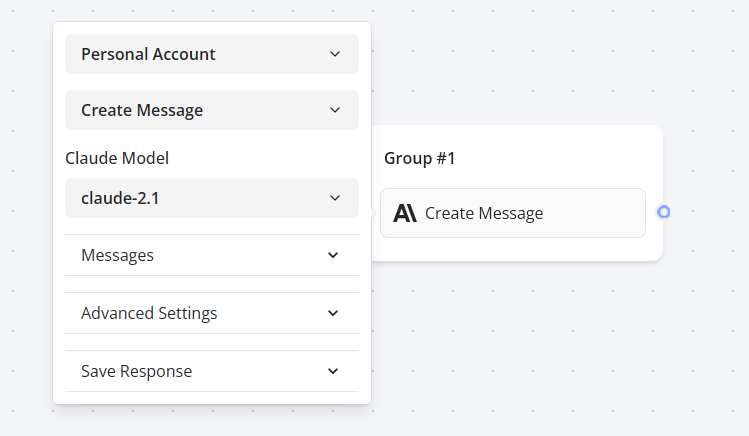
Model Selection
The Anthropic block supports multiple Claude models with different capabilities:Current Models
- Claude 3.5 Sonnet (
claude-3-5-sonnet-20240620) - Most capable model for complex tasks - Claude 3.0 Opus (
claude-3-opus-20240229) - Highest performance for demanding tasks - Claude 3.0 Sonnet (
claude-3-sonnet-20240229) - Balanced performance and speed - Claude 3.0 Haiku (
claude-3-haiku-20240307) - Fastest for simple tasks
Legacy Models
- Claude 2.1, Claude 2.0, and Claude Instant 1.2 (deprecated but still available)
Features
Chat Completion
The primary action Create Chat Message allows you to:- Send user queries to Claude AI models
- Receive structured responses
- Support multiple message roles (user, assistant)
- Handle conversation context and history
Message Types
Dialogue Messages: A convenient message type that allows you to easily pass a sequence of saved assistant/user message history to Claude AI: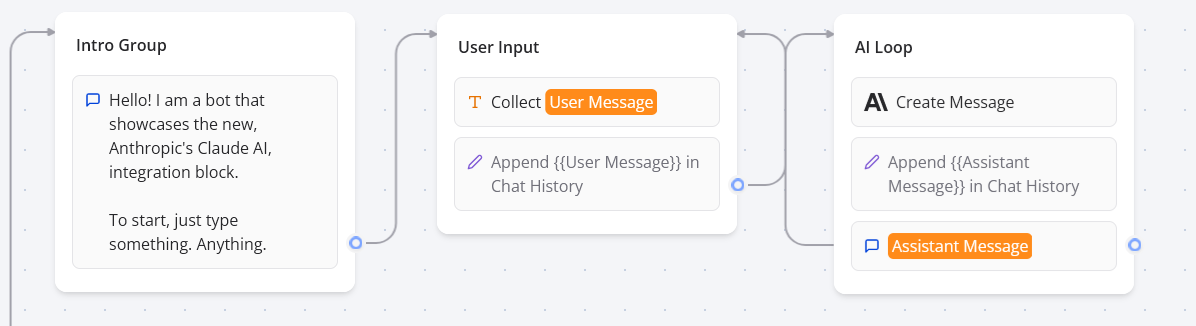
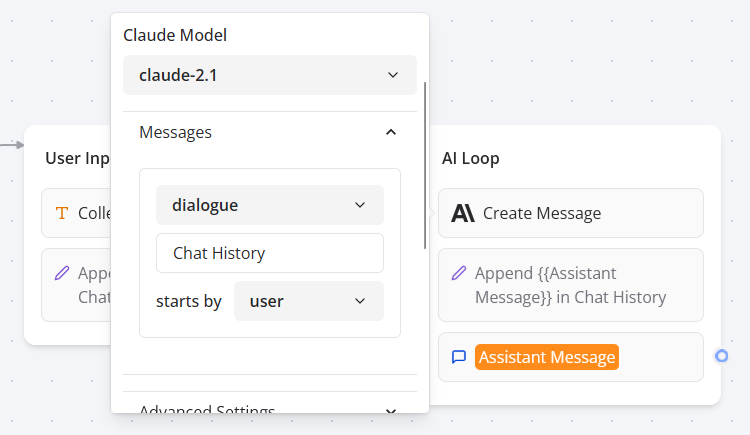
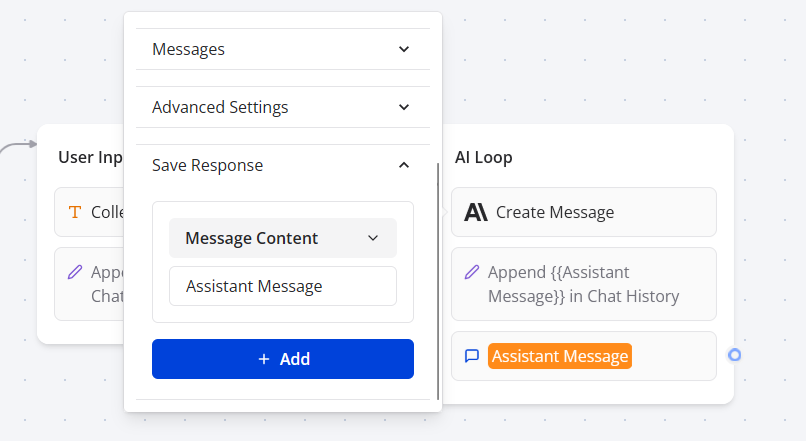
Response Handling
- Variable Mapping: Save Claude’s responses to QuickBot variables
- Streaming Support: Real-time response streaming for better user experience
- Message Content: Extract and store the generated text content
Advanced Features
Vision Support
Claude 3 models support image analysis capabilities:- Automatic Detection: QuickBot automatically detects image URLs in user messages
- Supported Formats: PNG, JPEG, GIF, WebP image formats
- Model Compatibility: Vision features work with Claude 3.x models (not legacy models)
Function Calling (Tools)
- Tool Integration: Connect Claude with external functions and APIs
- Maximum Roundtrips: Up to 10 tool call roundtrips per conversation
- Dynamic Execution: Claude can call multiple tools in sequence to complete complex tasks
Streaming Responses
- Real-time Output: Stream responses as they’re generated
- Tool Call Handling: Seamlessly handle tool calls during streaming
- Error Recovery: Robust error handling with proper HTTP status codes
Settings
Temperature Control
- Range: 0-2 (default: 1)
- Purpose: Controls randomness in responses
- Usage: Lower values (0.2-0.5) for focused responses, higher values (1.2-1.8) for creative tasks
Token Limits
- Max Tokens: Maximum response length (default: 1024)
- Optimization: Adjust based on your use case requirements
- Cost Management: Shorter limits reduce API costs
System Prompts
- Purpose: Provide consistent instructions and context
- Placement: System messages guide Claude’s behavior throughout the conversation
- Best Practice: Use for role definition and consistent formatting
Best Practices
Model Selection
For Complex Analysis: Use Claude 3.5 Sonnet or Claude 3.0 Opus- Deep reasoning tasks
- Code analysis and generation
- Complex document processing
- Simple Q&A
- Content summarization
- Basic text processing
- General conversation
- Mixed content types
- Moderate complexity tasks
Prompt Engineering
Clear Instructions:- Provide specific, detailed prompts
- Use examples when possible
- Define expected output format
- Leverage dialogue history for continuity
- Keep conversations focused
- Use system prompts for consistent behavior
- Ensure image quality is sufficient
- Provide clear questions about images
- Use supported image formats only
Cost Optimization
Token Management:- Set appropriate max token limits
- Use shorter prompts when possible
- Monitor usage through response mapping
- Use Haiku for simple tasks
- Reserve Opus/Sonnet for complex work
- Batch similar requests when possible
- Store frequently used responses
- Reuse dialogue history efficiently
- Implement response deduplication
Troubleshooting
Authentication Issues
API Key Problems:- Verify key format starts with
sk- - Check key is not expired in Anthropic Console
- Ensure key has proper permissions
- Regenerate key if authentication fails
- API key is invalid or missing
- Key may not be properly configured in QuickBot
- Account may have insufficient permissions
Model and Response Issues
Model Not Found:- Verify model name spelling
- Check if model is still available
- Default to supported model if custom model fails
- Check max token settings
- Review temperature configuration
- Ensure proper message formatting
- Verify system prompt doesn’t conflict
- Confirm model supports vision (Claude 3.x only)
- Check image URL accessibility
- Verify image format compatibility
- Ensure image is properly isolated in message
Streaming and Performance
Streaming Interruptions:- Check network connectivity
- Verify API rate limits not exceeded
- Monitor for timeout errors
- Implement proper error handling
- Verify tool definitions are correct
- Check tool execution permissions
- Monitor roundtrip limits (max 10)
- Debug tool response formatting
Rate Limiting and Quotas
Rate Limit Errors (HTTP 429):- Implement exponential backoff
- Monitor usage against quotas
- Consider upgrading API plan
- Distribute requests over time
- Check current usage in Anthropic Console
- Upgrade plan if needed
- Implement usage monitoring
- Set up billing alerts
Error Handling
Connection Errors:- Implement retry logic with backoff
- Check network and DNS resolution
- Verify API endpoint accessibility
- Monitor service status
- Parse error messages for specific issues
- Log errors for debugging
- Provide user-friendly error messages
- Implement fallback responses

