Configuration Options
Credentials Setup
Before using any OpenAI functionality, you must configure your API credentials:-
OpenAI Account: Select or create OpenAI API credentials
- Requires a valid OpenAI API key
- Supports organization-specific API keys
- Credentials are securely encrypted and stored
-
Custom Provider Settings (Optional)
- Base URL: Override the default OpenAI API endpoint (
https://api.openai.com/v1) - API Version: Specify API version for Azure OpenAI or other compatible services
- Supports OpenAI-compatible providers like Azure OpenAI, LocalAI, or custom implementations
- Base URL: Override the default OpenAI API endpoint (
Task Selection
The OpenAI block supports multiple task types:- Create chat completion: Generate conversational responses using GPT models
- Ask Assistant: Interact with OpenAI Assistants with function calling capabilities
- Create speech: Convert text to speech using OpenAI’s TTS models
- Create transcription: Convert audio files to text using Whisper
- Generate variables: Extract structured data from text using AI
Features
Create Chat Completion
Generate AI-powered responses using OpenAI’s GPT models with advanced configuration options.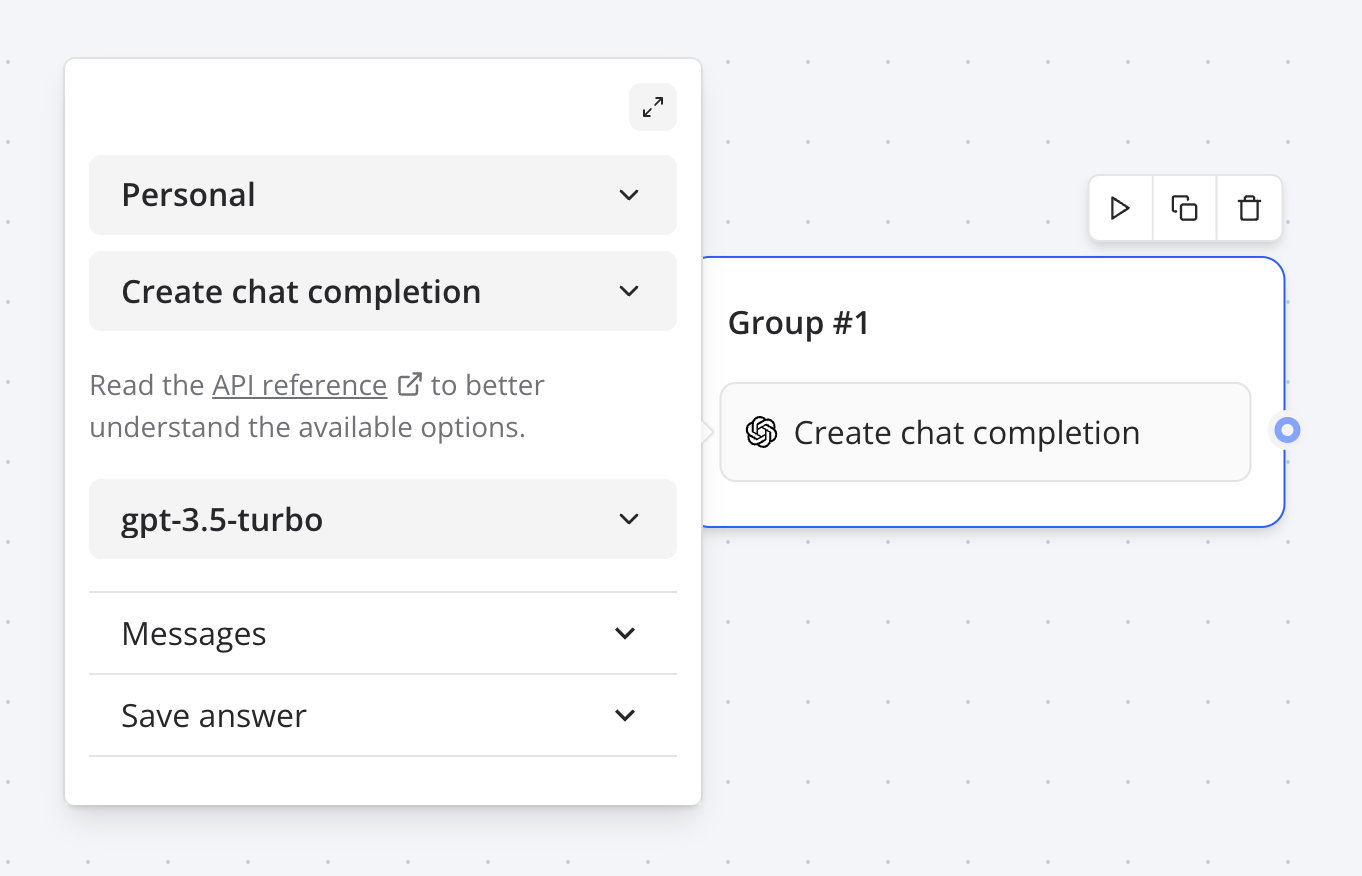
Model Configuration
- Model Selection: Choose from available GPT models (gpt-4o, gpt-4o-mini, gpt-4-turbo, etc.)
- Temperature: Control response randomness (0.0 to 2.0, default: 1.0)
- Settings: Fine-tune model behavior for specific use cases
Message Management
Configure conversation context with multiple message types:- System: Define AI behavior and instructions
- User: Represent user input and queries
- Assistant: Include AI responses for context
- Dialogue: Reference conversation history variables
Dialogue Integration
The Dialogue message type provides seamless conversation history management: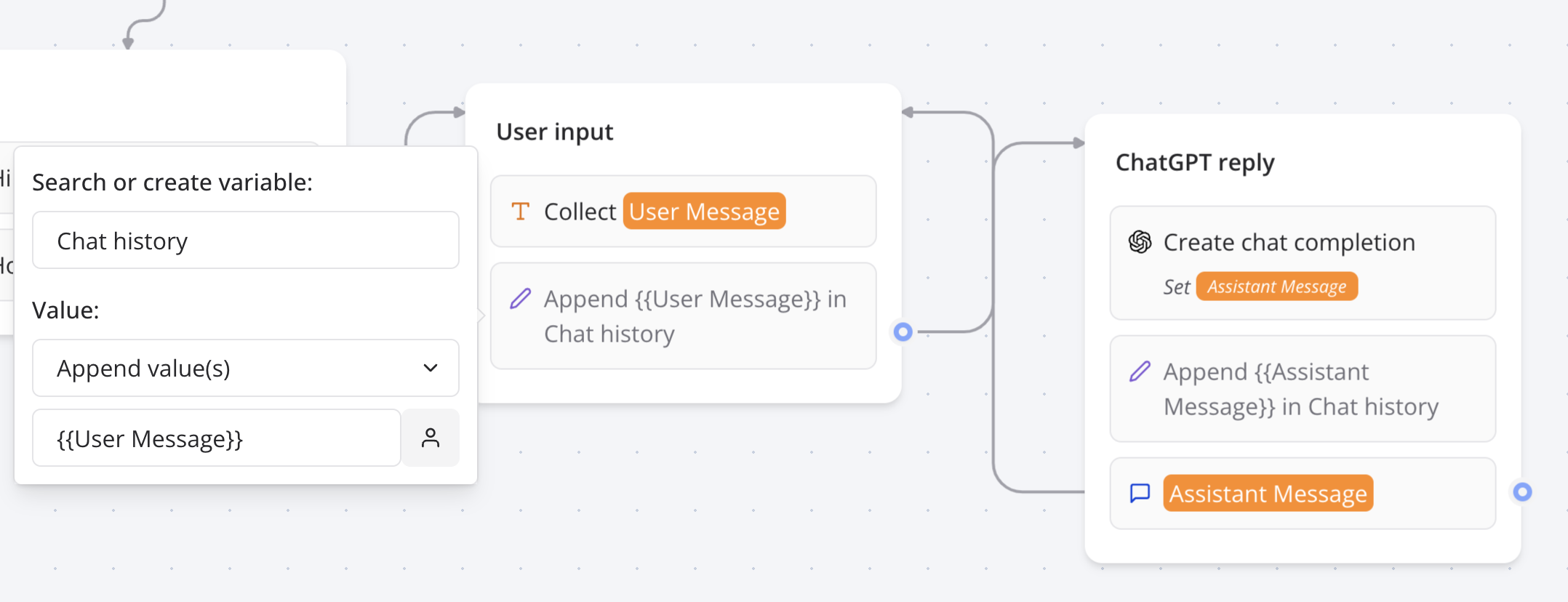
- Dialogue Variable: Select variable containing conversation history
- Starts By: Choose whether conversation begins with user or assistant message
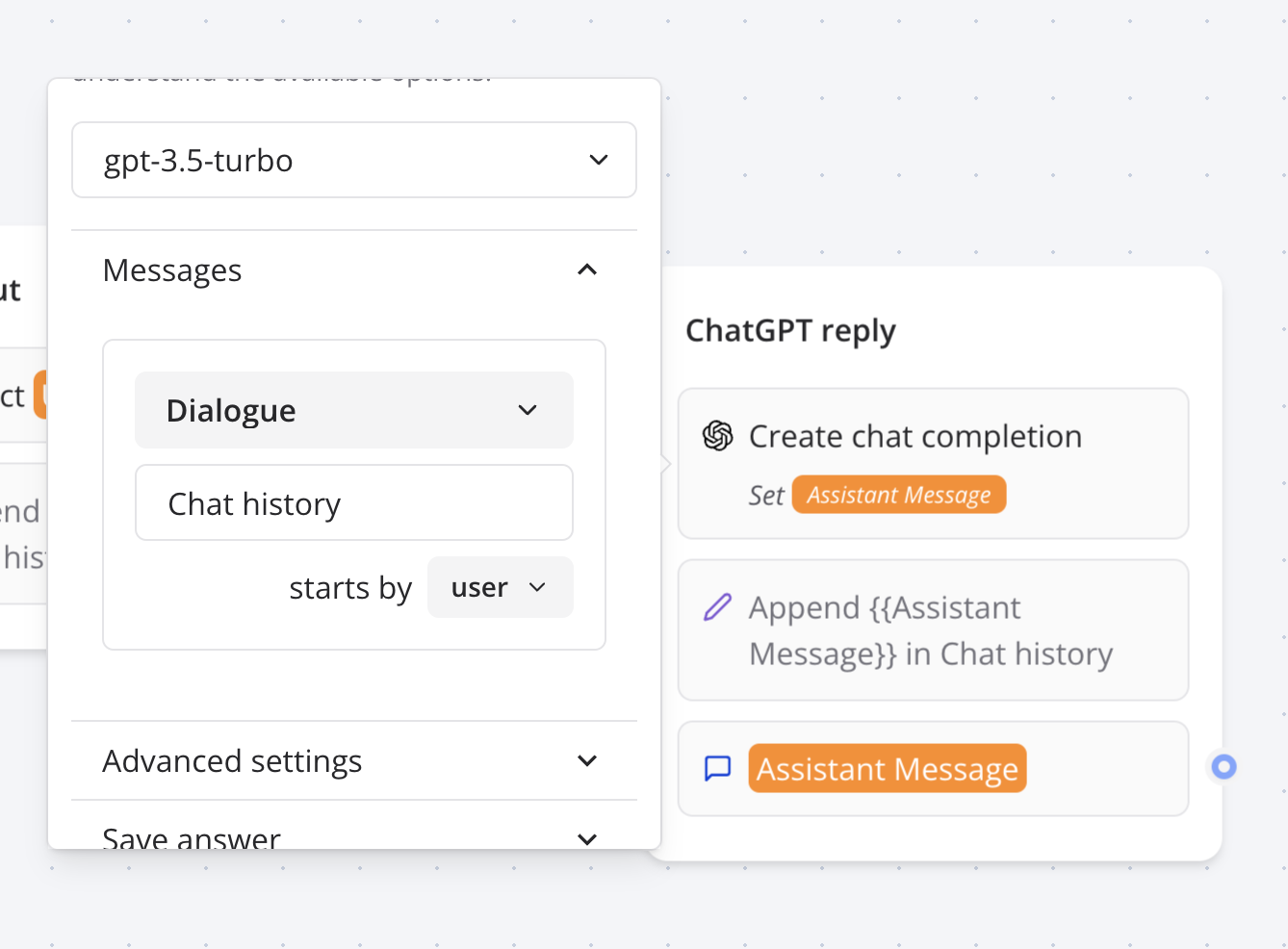
Response Mapping
Configure how AI responses are saved to variables:- Message content: Save the AI’s response text
- Total tokens: Save token usage for cost tracking
- Tool results: Save results from any executed functions (if applicable)
Ask Assistant
Interact with OpenAI Assistants that support advanced capabilities including file processing, code execution, and custom function calling.Assistant Configuration
- Assistant ID: Select from your OpenAI Assistants
- Thread Management: Automatic conversation threading
- Thread ID Variable: Maintain conversation context
- Auto-creation: New threads created automatically if none exists
- Message Input: Define the user’s query or instruction
Function Integration
Assistants can execute custom JavaScript functions:- Function Detection: Automatically fetch available functions from your assistant
- Code Execution: Write JavaScript code that runs server-side
- Variable Access: Functions can read and modify bot variables
- Parameter Handling: Receive structured parameters from the AI
- Return Values: Send function results back to the assistant
Create Speech
Convert text to natural-sounding speech using OpenAI’s text-to-speech models.Configuration Options
- Model Selection: Choose TTS model (tts-1, tts-1-hd for higher quality)
- Voice Selection: Pick from 6 available voices:
alloy: Neutral, balanced toneecho: Clear, professional soundfable: Warm, storytelling voiceonyx: Deep, authoritative tonenova: Bright, energetic voiceshimmer: Soft, gentle sound
- Input Text: The content to convert to speech (supports variables)
- URL Storage: Automatically save generated audio URL to a variable
Output Management
- Generated audio files are temporary (7-day expiration)
- Files stored in MP3 format for broad compatibility
- URLs can be used directly in audio bubble blocks
- Download files before expiration for permanent storage
Create Transcription
Transcribe audio files to text using OpenAI’s Whisper model.Configuration
- Audio URL: Provide URL to audio file (MP3, WAV, M4A, etc.)
- Model: Uses Whisper-1 for accurate speech recognition
- Result Storage: Save transcribed text to a specified variable
Supported Formats
- Multiple audio formats supported
- Automatic language detection
- High accuracy for various accents and languages
Generate Variables
Use AI to extract structured information from text and automatically populate bot variables.Configuration
- Model Selection: Choose appropriate GPT model for the task
- Extraction Prompt: Define what information to extract
- Variable Mapping: Specify which variables to populate
- Context Input: Reference user messages or other text sources
Example Usage
Prompt Configuration:Name: User’s nameEmail: Email addressPhone: Phone number (optional)Company: Company name (optional)
- Input: “My name is John Smith and my email is [email protected]”
- Result:
Name= “John Smith”,Email= “[email protected]”
Advanced Features
Function Calling and Tools
Both Chat Completion and Assistant actions support sophisticated function calling:Tool Definition
Integration Benefits
- Dynamic Data Access: Query databases, APIs, and external services
- Real-time Processing: Execute functions during conversation flow
- Context Enhancement: Enrich AI responses with live data
- Variable Management: Update bot state based on function results
Vision Support
GPT-4 Vision models can process images alongside text:Supported Models
gpt-4oand variantsgpt-4-turboseriesgpt-4-vision-preview
Image Processing
- URL Detection: Automatically identifies image URLs in messages
- Format Requirements: Images must be accessible via direct URLs
- Context Integration: Combines visual and textual information
Usage Example
Custom Provider Configuration
Azure OpenAI Integration
- Base URL:
https://your-resource.openai.azure.com/ - API Version:
2023-12-01-preview(or latest) - Authentication: Use Azure API keys
- Model Names: Use Azure deployment names
Compatible Providers
- LocalAI: Self-hosted OpenAI-compatible API
- Ollama: Local model serving with OpenAI API compatibility
- Custom Endpoints: Any OpenAI API-compatible service
Message History Management
Dialogue Variables
Maintain conversation context across multiple interactions:- Structure: JSON array of message objects
- Format:
[{"role": "user", "content": "Hello"}, {"role": "assistant", "content": "Hi there!"}] - Persistence: Automatically maintained between bot sessions
- Flexibility: Support both user-assistant and system message sequences
Threading (Assistants)
- Automatic Management: Thread IDs created and stored automatically
- Persistence: Conversations continue across sessions
- Cleanup: Implement thread lifecycle management as needed
Best Practices
Security Guidelines
API Key Management
- Store API keys securely in workspace credentials
- Use organization-specific keys for team access control
- Rotate keys regularly following OpenAI’s security recommendations
- Never expose API keys in client-side code or logs
Function Security
- Validate all function inputs before processing
- Implement proper error handling and logging
- Use environment variables for sensitive configuration
- Apply rate limiting to prevent abuse
Data Privacy
- Be mindful of sensitive data sent to OpenAI
- Consider data retention policies and compliance requirements
- Use Azure OpenAI for enhanced privacy and compliance needs
- Implement data anonymization where appropriate
Performance Optimization
Model Selection
- Use
gpt-4o-minifor simple tasks to reduce costs - Reserve
gpt-4ofor complex reasoning requirements - Consider model-specific capabilities (vision, function calling)
- Monitor token usage and implement cost controls
Message Optimization
- Keep system messages concise but comprehensive
- Use dialogue variables to maintain context efficiently
- Implement message truncation for long conversations
- Cache frequently used responses when appropriate
Streaming Configuration
- Enable streaming for better user experience
- Handle streaming gracefully in error scenarios
- Consider network conditions and user device capabilities
Testing Strategies
Development Testing
- Test with various input types and edge cases
- Validate function calling with different parameters
- Verify error handling and graceful degradation
- Test streaming behavior and interruption handling
Production Monitoring
- Monitor API response times and error rates
- Track token usage and associated costs
- Log function execution results for debugging
- Implement alerting for service availability issues
A/B Testing
- Test different model configurations
- Compare response quality across model versions
- Evaluate user satisfaction with different approaches
- Measure conversation completion rates
Cost Management
Token Optimization
- Monitor input and output token consumption
- Implement conversation length limits
- Use cheaper models for appropriate tasks
- Consider caching for repeated queries
Usage Patterns
- Set up billing alerts in OpenAI dashboard
- Implement rate limiting per user/session
- Monitor peak usage times and plan accordingly
- Consider implementing usage quotas for users
Multiple OpenAI Blocks: Tips and Tricks
When using consecutive OpenAI blocks, consider these important factors:Streaming Limitations
- Text Concatenation: Streaming disabled when AI responses are prefixed/suffixed with text
- Block Sequencing: All blocks must complete before displaying combined results
- Format Preservation: Text formatting may be affected by surrounding content
Optimization Strategies
- Sequential Processing: Plan logical flow between AI blocks
- Variable Management: Use intermediate variables for complex data flows
- User Feedback: Provide loading indicators for multi-step AI processes
- Error Handling: Implement fallbacks when sequential blocks fail
Vision Integration Details
Automatic Processing: QuickBot automatically detects and processes image URLs in messages for vision-capable models. URL Requirements:- Images must be accessible via direct HTTP/HTTPS URLs
- URLs should be isolated from surrounding text
- Supported formats: PNG, JPEG, GIF, WebP
- Vision processing only works with vision-capable models
- Non-vision models treat image URLs as plain text
Troubleshooting
Configuration Errors
”OpenAI block returned error”
Causes and Solutions:- Missing Credentials: Ensure an OpenAI account is selected
- Invalid API Key: Verify API key is valid and active
- Missing Messages: Include at least one user message or dialogue reference
- Model Access: Confirm your account has access to the selected model
- Rate Limits: Check if you’ve exceeded API rate limits
”Authentication Failed”
Resolution Steps:- Verify API key format and validity
- Check organization ID if using organizational keys
- Ensure API key has sufficient permissions
- Test API key in OpenAI’s API playground
Response Issues
Empty or No Response
Common Causes:- Quota Exceeded: Add payment method to OpenAI account
- Model Overload: Try different model or retry request
- Content Filtering: Response may have been filtered
- Token Limits: Request may exceed model’s token limit
Inconsistent Responses
Troubleshooting:- Temperature Settings: Lower temperature for more consistent outputs
- System Messages: Refine system prompts for better guidance
- Context Length: Ensure sufficient context for complex tasks
- Model Selection: Consider using more capable models for complex reasoning
Function and Assistant Issues
Function Calls Not Working
Debug Steps:- Verify function names match exactly between assistant and block
- Check function code for syntax errors
- Ensure proper parameter handling in function code
- Test function logic independently
- Review assistant configuration in OpenAI dashboard
Assistant Thread Problems
Solutions:- Thread Variable: Ensure thread ID variable is properly configured
- Thread Persistence: Verify thread ID is being saved correctly
- Assistant Access: Confirm assistant ID is valid and accessible
- Function Definitions: Check that assistant has required functions defined
Audio and Transcription Issues
Speech Generation Problems
Common Fixes:- Input Length: Ensure text is within model limits
- Voice Selection: Verify voice parameter is valid
- Model Access: Confirm access to TTS models
- File Storage: Check file upload and storage permissions
Transcription Failures
Troubleshooting:- Audio Format: Ensure audio file is in supported format
- File Size: Check if audio file exceeds size limits
- URL Accessibility: Verify audio URL is publicly accessible
- Audio Quality: Poor quality audio may affect transcription accuracy
Performance and Cost Issues
Slow Response Times
Optimization:- Model Selection: Use faster models for simple tasks
- Message Length: Reduce input length when possible
- Streaming: Enable streaming for better user experience
- Regional Endpoints: Use geographically closer endpoints
High Token Usage
Cost Control:- Message Management: Implement conversation length limits
- Model Efficiency: Use appropriate models for task complexity
- Prompt Optimization: Refine prompts to be more concise
- Response Mapping: Only save necessary response components
Custom Provider Issues
Azure OpenAI Configuration
Common Problems:- Endpoint Format: Ensure base URL follows Azure format
- API Version: Use correct API version for your deployment
- Authentication: Use Azure API key, not OpenAI key
- Model Names: Use deployment names, not OpenAI model names
Compatible Provider Setup
Troubleshooting:- API Compatibility: Verify provider implements OpenAI API specification
- Authentication: Check authentication method requirements
- Model Availability: Confirm model names and availability
- Feature Support: Verify support for required features (vision, functions, etc.)
Monitoring and Debugging
Enable Detailed Logging
- Check bot execution logs for detailed error messages
- Monitor API response codes and error details
- Track token usage patterns and costs
- Set up alerting for service availability
Testing Strategies
- Isolation Testing: Test individual components separately
- Edge Case Testing: Test with various input types and sizes
- Load Testing: Verify performance under expected usage
- Error Simulation: Test error handling and recovery
Getting Help
- OpenAI Status: Check OpenAI Status Page for service issues
- API Documentation: Reference OpenAI API docs for latest information
- Community Support: Engage with QuickBot community for implementation help
- Professional Support: Contact support for enterprise-level assistance

