Configuration Options
Basic Setup
- Insert a Pabbly Connect block where you want to trigger the workflow:
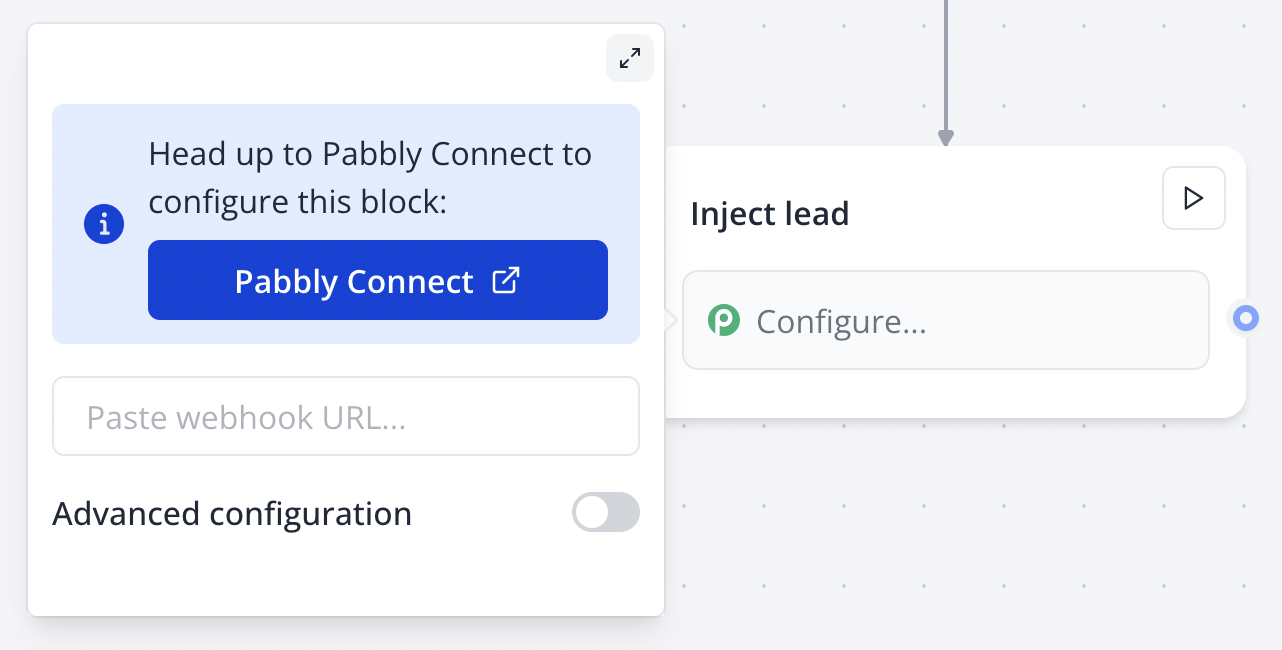
- In Pabbly Connect, create a new workflow with a “Webhook” trigger
- Copy the webhook URL provided by Pabbly Connect
- Paste the webhook URL into the QuickBot block configuration field
- The block will show “Your scenario is correctly configured 🚀” when properly set up
Webhook Configuration
The Pabbly Connect integration provides a dedicated URL input field plus access to QuickBot’s advanced HTTP request system:- Webhook URL: Direct input field for the Pabbly Connect webhook endpoint
- HTTP Method: Choose from GET, POST, PUT, DELETE, or PATCH (defaults to POST)
- Query Parameters: Add URL parameters for workflow filtering or API requirements
- Request Headers: Configure custom headers for authentication or content specification
- Request Body: Define the JSON payload structure sent to Pabbly Connect
Advanced Configuration Options
Enable “Advanced Configuration” to access additional settings:- Execute on Client: Control whether requests execute client-side or server-side
- Custom Body: Toggle manual JSON body configuration for complex data structures
- Request Timeout: Set timeout values (1-300 seconds) based on workflow complexity
- Variable Values for Test: Define test values for thorough integration testing
Features
Workflow Automation
- Instant Triggering: Immediately activate Pabbly Connect workflows from bot interactions
- Multi-platform Integration: Connect to 800+ apps and services through Pabbly Connect
- Real-time Data Sync: Transfer conversation data, user inputs, and bot variables
- Conditional Workflows: Leverage Pabbly Connect’s filters and conditional logic
Data Management
- Variable Integration: Send any bot variable as part of the webhook payload
- Dynamic Content: Include user responses, conversation context, and calculated data
- Structured Data Transfer: Automatic JSON formatting for Pabbly Connect processing
- Response Data Capture: Receive and use data returned from Pabbly Connect workflows
Testing and Validation
- Built-in Testing: Test webhook connectivity directly from the QuickBot interface
- Response Preview: View complete responses from Pabbly Connect workflows
- Error Diagnostics: Detailed error messages for quick issue identification
- Variable Testing: Test workflows with specific variable values before deployment
Advanced Features
Complex Automation Workflows
- Multi-step Sequences: Create sophisticated automation chains across multiple platforms
- Data Transformation: Use Pabbly Connect’s data processing and formatting capabilities
- External Service Integration: Connect to CRM, email marketing, database, and analytics tools
- Scheduled Tasks: Set up time-based triggers and follow-up actions
Response Data Processing
Configure response variable mapping to capture data from Pabbly Connect workflows:- Execute a test request to examine the response structure
- Access the “Save in Variables” section after receiving a response
- Map specific response fields to bot variables
- Use captured data in subsequent conversation blocks
Error Handling and Reliability
- Timeout Management: Configure appropriate timeouts for different workflow complexities
- HTTP Status Handling: Process various response codes and error conditions
- Graceful Degradation: Continue bot conversations even if workflows fail
- Retry Logic: Implement retry mechanisms within Pabbly Connect workflows
Best Practices
Workflow Design
- Strategic Positioning: Place Pabbly Connect blocks at key decision points in conversations
- Data Collection: Ensure all necessary variables are captured before triggering workflows
- Fallback Planning: Design alternative conversation paths for integration failures
- User Communication: Include appropriate messaging during workflow execution
Performance Optimization
- Efficient Timeouts: Set timeouts based on workflow complexity and external service response times
- Payload Optimization: Send only essential data to minimize processing time and costs
- Asynchronous Processing: Utilize Pabbly Connect’s async capabilities for long-running tasks
- Resource Monitoring: Track Pabbly Connect task usage to optimize subscription plans
Security and Data Protection
- URL Security: Keep webhook URLs confidential and regenerate if compromised
- Data Validation: Implement data validation within Pabbly Connect workflows
- Access Control: Configure appropriate permissions for connected services
- Audit Trails: Monitor workflow executions and data transfers
Troubleshooting
Connection Issues
Problem: Webhook test fails or times out- Verify the webhook URL is correctly copied from Pabbly Connect
- Confirm the Pabbly Connect workflow is active and published
- Check for network connectivity issues or firewall restrictions
- Increase timeout values in advanced configuration if needed
- Ensure the workflow has a properly configured webhook trigger
- Verify the webhook is set to activate immediately upon receiving data
- Check Pabbly Connect’s execution history for detailed error information
- Confirm the workflow has sufficient task allocation remaining
Data Flow Problems
Problem: Bot variables not appearing in Pabbly Connect- Verify variables contain data when the webhook executes
- Check that variable names match between bot and workflow configuration
- Use the test functionality to preview the exact payload being sent
- Ensure variables are properly referenced in the request body
- Confirm response variable mapping is correctly configured
- Verify the response structure matches the expected data paths
- Check that target variables exist in your bot configuration
- Test with consistent data to isolate mapping issues
Webhook Integration Issues
Problem: HTTP error responses (400, 401, 403, 500)- 400 Bad Request: Verify request body format and required fields
- 401 Unauthorized: Check authentication headers and API keys
- 403 Forbidden: Confirm webhook URL validity and permissions
- 500 Server Error: Review Pabbly Connect workflow configuration for errors
- Test with consistent variable values to identify patterns
- Review Pabbly Connect execution logs for processing errors
- Check for rate limiting or quota restrictions on connected services
- Monitor network stability and external service availability
Workflow Configuration
Problem: Data formatting issues in connected services- Use Pabbly Connect’s data transformation tools to format data appropriately
- Implement data validation steps within the workflow
- Test with various data types and edge cases
- Configure fallback values for missing or invalid data
- Optimize workflow steps by removing unnecessary processing
- Use parallel execution where possible in Pabbly Connect
- Consider breaking complex workflows into smaller, focused sequences
- Monitor external service response times and optimize accordingly

