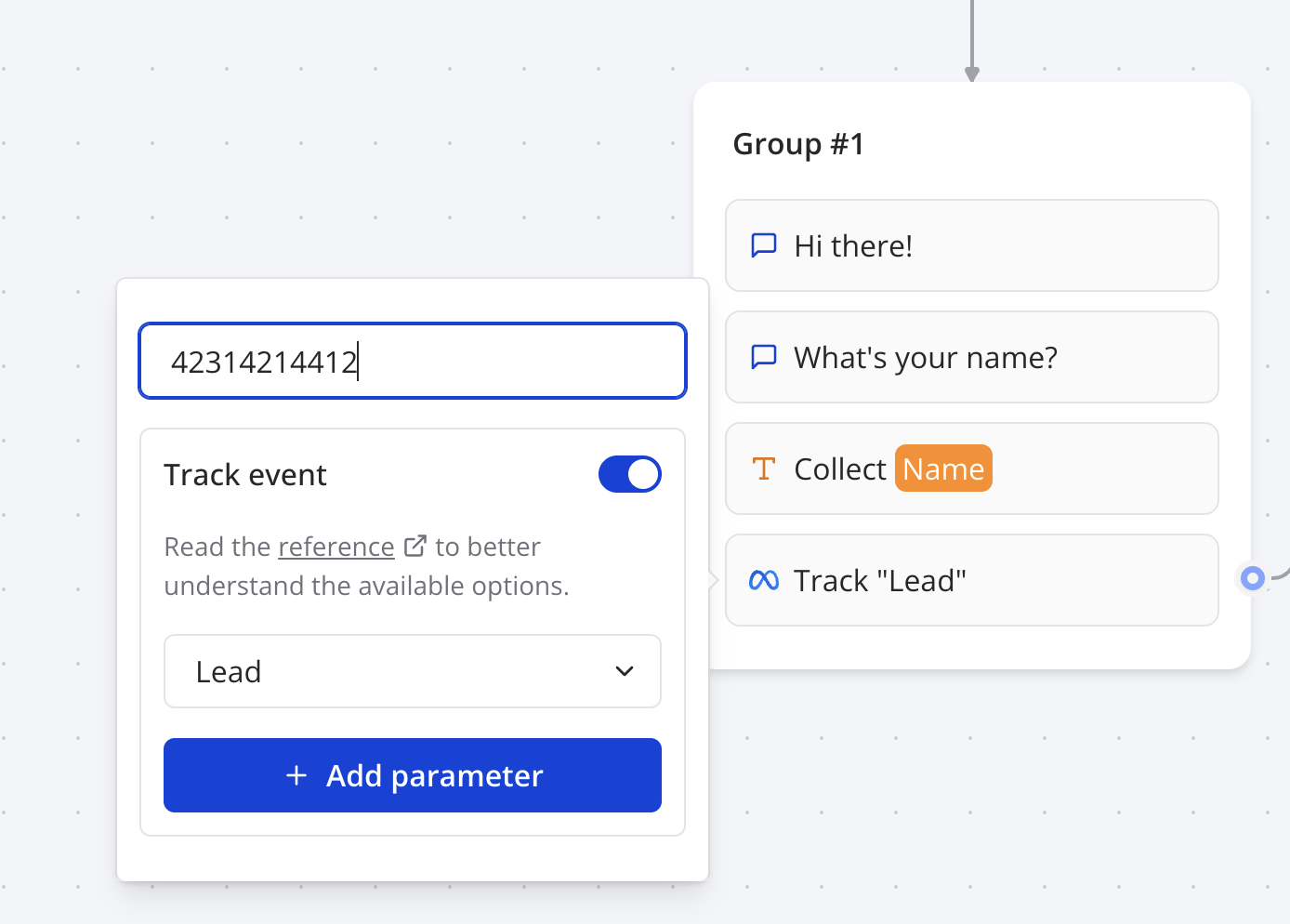
- Initializes the Meta Pixel with your Pixel ID on page load
- Tracks a “PageView” event when the page loads (unless initialization is skipped)
- Executes specific event tracking when the block is reached in your flow
- Sends structured data to Meta for advertising insights and optimization
Configuration Options
Basic Setup
Pixel ID (Required)- Your Meta Pixel ID (numeric format: 123456789)
- Found in your Meta Business Manager under Events Manager > Pixels
- Supports variable substitution for dynamic pixel management
- Multiple pixels can be managed through separate blocks
- Option to skip automatic pixel initialization
- Useful when pixel is already initialized elsewhere on your site
- Prevents duplicate initialization and potential tracking conflicts
- Default: false (pixel will initialize automatically)
Event Tracking Configuration
Track Event Toggle- Enable/disable custom event tracking for this block
- When enabled, allows selection of standard Meta events or custom events
- When disabled, block only handles pixel initialization
- Standard Events: Pre-defined Meta events (Lead, Purchase, ViewContent, etc.)
- Custom Events: Create your own event names for unique tracking needs
- Each event type supports specific parameters relevant to the event
- Key-Value Pairs: Add custom parameters to enrich event data
- Dynamic Content: Use variables for real-time parameter values
- Event-Specific Fields: Parameters change based on selected event type
- Code Support: Some parameters accept JavaScript code for complex values
Features
Standard Event Types
Meta Pixel supports comprehensive standard events for different business scenarios: Lead GenerationLead: Track potential customer interestContact: Track contact form submissionsCompleteRegistration: Track user registrationsSchedule: Track appointment bookingsSubmitApplication: Track application submissions
ViewContent: Track product or content viewsAddToCart: Track items added to shopping cartAddToWishlist: Track items added to wishlistInitiateCheckout: Track checkout process startPurchase: Track completed transactionsAddPaymentInfo: Track payment information addition
Search: Track internal site searchesSubscribe: Track subscription signupsStartTrial: Track free trial startsCustomizeProduct: Track product customizationDonate: Track donation eventsFindLocation: Track location searches
Custom Event Tracking
- Custom Event Names: Define events specific to your business
- Flexible Parameters: Add any key-value pairs for custom data
- Variable Integration: Use bot variables in event names and parameters
- Business Logic: Track unique user interactions and conversions
Advanced Parameter Support
Each standard event supports specific parameters for detailed tracking: Content Parameterscontent_category: Categorize content or productscontent_ids: Array of product or content IDscontent_name: Specific names of itemscontents: Detailed product information arrays
currency: Transaction currency (USD, EUR, etc.)value: Monetary value of the eventnum_items: Number of items in transactionpredicted_ltv: Predicted customer lifetime value
search_string: Search terms usedstatus: Completion or registration status
Advanced Features
E-commerce Tracking
For online stores, implement comprehensive purchase tracking:Lead Scoring and Qualification
Track lead quality and progression:Custom Business Events
Create events specific to your industry:Multi-Pixel Management
- Separate Blocks: Use different blocks for different pixels
- Conditional Tracking: Use bot logic to determine which pixels to fire
- Cross-Platform Tracking: Coordinate tracking across web and mobile
- Account Segmentation: Track different business units with separate pixels
Advanced Conversion Tracking
- Conversion Value Optimization: Send accurate values for Meta’s algorithm
- Custom Audiences: Build audiences based on bot interactions
- Lookalike Audiences: Create similar audience segments
- Attribution Windows: Track conversions across different timeframes
Best Practices
Privacy Compliance
- Consent Management: Ensure proper user consent before pixel initialization
- Data Processing: Follow Meta’s data processing guidelines
- GDPR Compliance: Implement proper consent mechanisms for EU users
- CCPA Compliance: Respect user privacy choices in California
- Terms of Service: Ensure your privacy policy covers pixel usage
Tracking Accuracy
- Event Deduplication: Prevent duplicate events from multiple triggers
- Parameter Validation: Ensure parameter values are properly formatted
- Currency Consistency: Use consistent currency codes across events
- Value Assignment: Send meaningful monetary values for optimization
Performance Optimization
- Strategic Event Placement: Place pixel blocks at meaningful conversion points
- Parameter Efficiency: Send only necessary parameters to avoid data bloat
- Load Performance: Pixel initialization won’t block bot functionality
- Error Handling: Implement fallbacks for tracking failures
Data Quality
- Consistent Naming: Use standardized event and parameter naming conventions
- Value Normalization: Ensure consistent value formatting across events
- Content ID Management: Use consistent product or content identification
- Parameter Completeness: Provide all relevant parameters for each event type
Advertising Optimization
- Conversion Events: Prioritize tracking of your most valuable conversions
- Value-Based Bidding: Send accurate conversion values for automated bidding
- Event Hierarchy: Set up proper conversion event priorities in Meta
- Audience Building: Use events strategically to build custom audiences
Troubleshooting
Tracking Verification
Meta Events Manager- Check Events Manager in your Meta Business account for real-time event data
- Use the “Test Events” feature to verify events are being received
- Monitor event quality scores and recommendations
- Check Network tab for fbevents.js requests
- Verify pixel initialization and event firing
- Look for Meta Pixel Helper browser extension feedback
- Use Meta’s Pixel Helper browser extension for immediate feedback
- Test events in preview mode (note: some events may not fire in preview)
- Verify parameter values are being sent correctly
Common Issues
Pixel Not Initializing- Verify Pixel ID is correct and properly formatted (numeric only)
- Check that the pixel block is being executed in your bot flow
- Ensure no ad-blockers are preventing pixel script loading
- Confirm pixel is active in Meta Events Manager
- Verify event type is spelled correctly for standard events
- Check that required parameters are provided for each event type
- Ensure bot variables have values when the pixel block executes
- Confirm pixel initialization occurred before event tracking
- Allow time for data processing (events may take minutes to appear)
- Check for event deduplication in Meta Events Manager
- Verify timezone settings match between bot and Meta account
- Compare event counts with your bot’s analytics
- Ensure parameter keys match Meta’s expected format
- Verify parameter values are properly formatted (strings, numbers, arrays)
- Check that JavaScript code in parameters executes without errors
- Test parameter values independently before pixel implementation
Performance Issues
Slow Loading- Verify pixel initialization isn’t blocking other bot functions
- Check for conflicts with other tracking scripts
- Monitor page load impact in browser developer tools
- Review event frequency to avoid excessive tracking
- Consolidate similar events where possible
- Use Meta’s event aggregation features for high-volume scenarios
- Ensure sufficient event volume for audience creation (minimum 100 users)
- Verify event parameters provide enough data for audience segmentation
- Check audience definitions match your tracking implementation
Technical Support
For persistent issues:- Meta Support: Use Meta Business Help Center for platform-specific issues
- Event Quality: Review Meta’s Event Quality recommendations
- API Documentation: Refer to Meta’s Pixel API documentation for advanced implementations
- Testing Tools: Use Meta’s testing tools to validate your implementation
- Enable Meta Pixel’s debug mode for detailed console logging
- Use Meta’s Conversions API for server-side event validation
- Implement custom error tracking for pixel-related issues
- Monitor pixel performance through Meta’s reporting tools
Integration Considerations
- iOS 14.5+ Impact: Consider Aggregated Event Measurement limitations
- Cookie Restrictions: Plan for third-party cookie deprecation
- Cross-Domain Tracking: Implement proper domain configuration for multi-site tracking
- Mobile App Integration: Coordinate with app-based tracking for complete user journey mapping

