Configuration Options
Connection Setup
To set up the Zapier integration:- Zapier Account: Create or access your Zapier account at zapier.com
- QuickBot App: Search for “QuickBot” in Zapier’s app directory
- Webhook Configuration: The integration uses webhook endpoints to trigger your Zaps
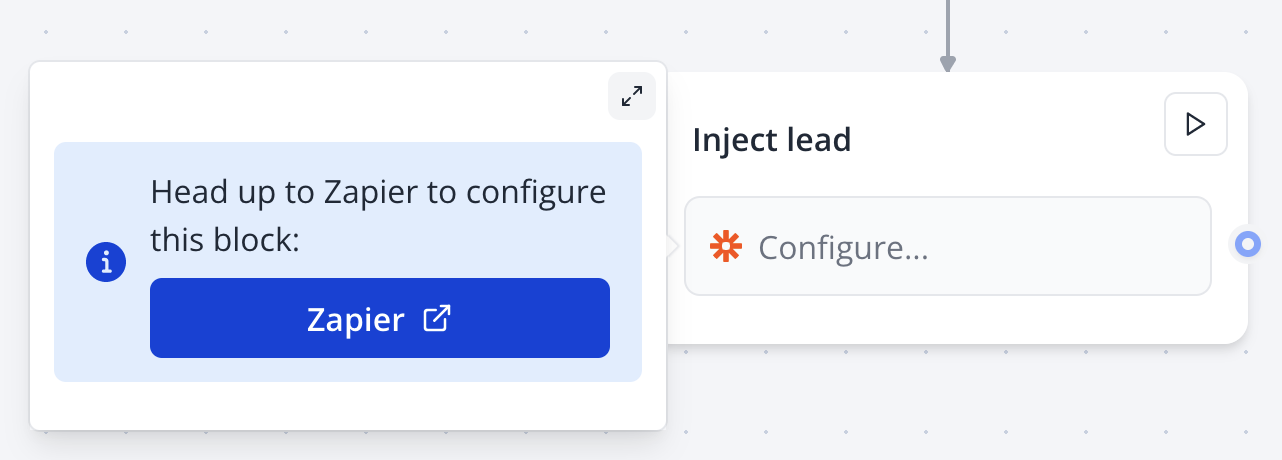
Webhook Configuration
The Zapier block inherits full webhook capabilities, providing advanced HTTP request functionality: HTTP Methods Supported:- GET, POST, PUT, PATCH, DELETE, HEAD, OPTIONS
- URL: Webhook endpoint (provided by Zapier when creating a Zap)
- Headers: Custom HTTP headers with variable support
- Query Parameters: URL parameters with dynamic values
- Request Body: JSON payload with bot data
Authentication Options
Supported Authentication Types:- No Authentication: For public endpoints
- Basic Authentication: Username/password combinations
- Bearer Token: API key or OAuth token authentication
- Custom Headers: API keys in custom header formats
Features
Data Transfer Capabilities
Automatic Data Payload: By default, the Zapier block sends comprehensive bot session data:- Toggle custom body mode for specialized payloads
- Use variables to create dynamic content
- Support for both JSON and form-encoded data
Variable Integration
Dynamic Content: All webhook fields support QuickBot variables:- URL endpoints can be dynamically selected
- Headers can include user-specific authentication
- Body content can be populated with collected responses
{{variableName}}: Simple variable substitution{{user.email}}: Access user properties{{answers.questionId}}: Reference specific responses
Response Handling
Response Variable Mapping: Map webhook response data back to QuickBot variables:- Extract specific values from API responses
- Use JSONPath expressions for nested data
- Transform response data for subsequent bot logic
- Built-in retry mechanisms for failed requests
- Configurable timeout settings (default: 10 seconds, max: 120 seconds)
- Detailed error logging and debugging information
Advanced Features
Conditional Execution
Client-Side vs Server-Side:- Server-Side (Default): Executes during bot conversation
- Client-Side: Executes in user’s browser for certain scenarios
Advanced Request Configuration
Timeout Management:- Configurable request timeouts (10-120 seconds)
- Automatic timeout handling for long-running operations
- Special timeout allowances for AI services
Response Processing
JSONPath Mapping: Extract specific data from complex API responses:$.user.id: Extract user ID from response$.data[0].value: Get first array element value$.status.message: Access nested status information
Best Practices
Integration Patterns
Trigger Placement: Position Zapier blocks strategically:- Lead Capture: After collecting contact information
- Form Submission: Following data collection sequences
- Event Tracking: At key conversion points
- Follow-up Actions: For post-conversation automation
Performance Optimization
Request Efficiency:- Use minimal necessary data in request bodies
- Implement appropriate timeout values
- Consider async operations for non-critical triggers
- Design flows to handle webhook failures gracefully
- Provide alternative paths when integrations fail
- Use condition blocks to validate responses
Security Considerations
Data Protection:- Only send necessary user data to external services
- Use HTTPS endpoints for secure data transmission
- Implement proper authentication for sensitive operations
- Validate webhook URLs before deployment
- Store sensitive credentials as secure variables
- Use environment-specific API keys
- Regularly rotate authentication tokens
- Monitor webhook endpoint security
Troubleshooting
Connection Issues
Invalid Webhook URL:- Verify URL format and accessibility
- Check for typos in the webhook endpoint
- Ensure the URL is publicly accessible
- Test URL directly in browser or API client
- Confirm API credentials are correct
- Check token expiration dates
- Verify authentication header format
- Test authentication separately from bot flow
Request Configuration Problems
Timeout Issues:- Increase timeout for slow external services
- Check network connectivity between servers
- Monitor external service response times
- Consider async processing for long operations
- Verify Content-Type headers match body format
- Check JSON syntax in custom bodies
- Ensure variable substitutions are valid
- Test requests with static data first
Data Flow Problems
Missing Variables:- Confirm variables exist before webhook execution
- Check variable naming and case sensitivity
- Verify variable population in bot flow
- Use default values for optional variables
- Test JSONPath expressions with sample responses
- Verify response structure matches expectations
- Check for null or missing response fields
- Use response validation blocks after webhooks
Zapier-Specific Issues
Zap Not Triggering:- Verify Zap is enabled in Zapier dashboard
- Check webhook URL matches exactly
- Monitor Zapier task history for errors
- Test webhook endpoint directly
- Review Zap field mappings in Zapier
- Check data format requirements for target apps
- Verify required fields are populated
- Test with sample data in Zapier editor
Advanced Configuration
Testing and Debugging
Test Variables: Configure test data for development:- Set up test variable values
- Use staging webhooks for development
- Validate responses with known data
- Monitor request/response logs
- Full request details
- Response status codes
- Response body content
- Execution timing information
Multi-Environment Support
Environment-Specific Endpoints: Use variables to handle different environments:- Separate production and testing Zaps
- Use different webhook endpoints per environment
- Manage API credentials per deployment stage
Integration Examples
Lead Generation Automation
Flow Structure:- Collect lead information (name, email, phone)
- Trigger Zapier webhook with lead data
- Zapier creates records in CRM
- Follow-up email automation initiated
Customer Support Ticketing
Integration Purpose: Automatically create support tickets for escalated issues. Data Flow:- Bot collects issue details
- Determines escalation is needed
- Zapier creates ticket in support system
- Returns ticket ID for user reference

